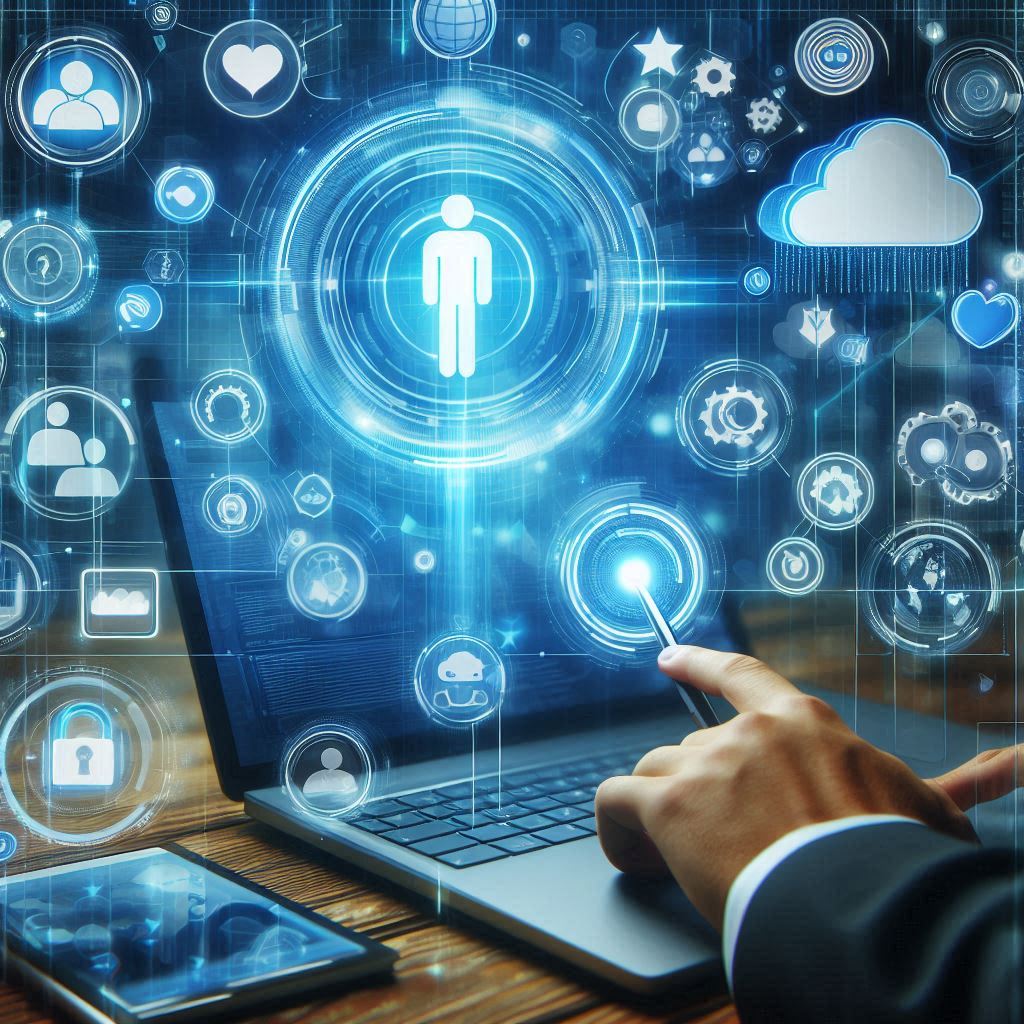Salesforce Marketing Cloud Tips
-
Unlocking B2B Lead Generation Success with Kaspr: Features, Benefits, and Integration
Kaspr is a powerful B2B lead generation tool designed to streamline the process of finding and connecting with potential clients. By leveraging advanced technology and seamless integrations, Kaspr helps…
-
Unlocking the Potential of Digital Assets: Flippa.com Services and Benefits
I first started using Flippa.com around 2010. Back then it was a simple auction-style site for people looking to buy and sell SEO friendly domain names, such as pizza.com.…
-
What Is Wati.io? And Why You May Love It
More than 2 billion people around the world using WhatsApp. In recent years, in addition to being the preferred 1-to-1- and group messing system, WhatsApp has become a much…
-
QR Codes Are Back
I first heard about QR codes about 15 years ago. I remember people telling me that they were going to revolutionise marketing and every company needed to be involved.…
-
CRM Automation With Keap – A Free Guide
Whichever CRM system you select for your business, be sure that it offers helpful business automation tools. It will save your business time and money in the short and…
-
How to buy Dentist email lists
Buying email lists from BookYourData.com is a straightforward process that can significantly enhance your marketing efforts. It doesn’t matter if you’re after leads in the dentristry sector, or in…
-
Close CRM 2025: Unveiling the Latest Features to Boost Your Sales Efficiency
Close CRM has introduced several innovative features in 2025, designed to enhance user experience and streamline sales processes. Here’s a detailed look at the best new features: Conclusion In…
-
Top 2025 Pipedrive CRM Features You Need to Know
Pipedrive CRM has introduced several innovative features in 2025, designed to enhance user experience and streamline sales processes. Here’s a detailed look at the best new features: Conclusion In…
-
How To Generate Leads In The Financial Sector In 2025
In 2025, the financial services industry continues to evolve, and so do the tools available for lead generation. Here are some of the best sales tools that can help…
-
Enhance User Experience with Folk CRM Features
As you may know, we are big fans of Folk CRM. To add to this admiration, Folk CRM has recently introduced several exciting features designed to enhance user experience…