If you are looking for a way to save time and effort when working with data, you might want to consider using an Excel template rather than creating your own Excel sheet from nothing. An Excel template is a pre-built spreadsheet or workbook that’s already formatted, organized, and populated with formulas tailored for its purpose. You can use pre-built Excel templates for time management, budgeting, project planning, and much more. In this blog post, we will explain why using an Excel template is beneficial and how you can find the perfect one for your needs.
Why use an Excel template?
Using an Excel template has many advantages over starting from scratch. Here are some of them:
- Templates save time and effort. Rather than recreating the wheel, you can use a template that someone else has spent countless hours designing, testing, and refining. You don’t need to be an expert in design or Excel to use a template. You just need to plug in your data and let the formulas and formatting handle the rest.
- Templates ensure consistency and accuracy. When you use a template, you don’t have to worry about making mistakes or forgetting something important. The template has all the necessary elements and calculations already built-in. You can also use the same template for multiple projects or documents, ensuring that they look professional and uniform.
- Templates can be customized and adapted. While templates are pre-made, they are not rigid or fixed. You can modify them to suit your personal style or business branding. You can also add or remove features as needed. For example, you can change the fonts, colors, design elements, charts, and graphs of a template to make it more appealing or relevant.
- Templates can be used for many purposes and audiences. There is an Excel template for practically any number-related document you’ll need. Whether you’re planning an event with a budget, tracking your company expenses, creating a database, or analyzing data, there’s a template that fits your purpose. You can also use templates for different audiences, such as clients, customers, colleagues, or yourself.
How to find the best Excel template?
There are many sources where you can find Excel templates online. Some of them are:
- Microsoft Create: This is the official website of Microsoft where you can find hundreds of free Excel templates for various categories and topics. You can browse by type or topic, or search by keyword. You can also see previews and ratings of each template before downloading it.
- Simple Sheets: This is a website that offers high-quality Excel templates for business and personal use. You can find templates for project management, accounting, finance, marketing, data analysis, operations, and more. Each template comes with instructions and examples to help you use it effectively.
- DataScope: This is a website that helps you create mobile forms and reports using Excel templates. You can find templates for surveys, inspections, audits, checklists, and more. You can also customize them with your own logo and colors.
Using an Excel template rather than creating your own Excel sheet from nothing can save you time and effort, ensure consistency and accuracy, and allow you to customize and adapt it to your needs. You can find many free and high-quality Excel templates online from various sources. Try using one today and see how it can improve your work efficiency and productivity.



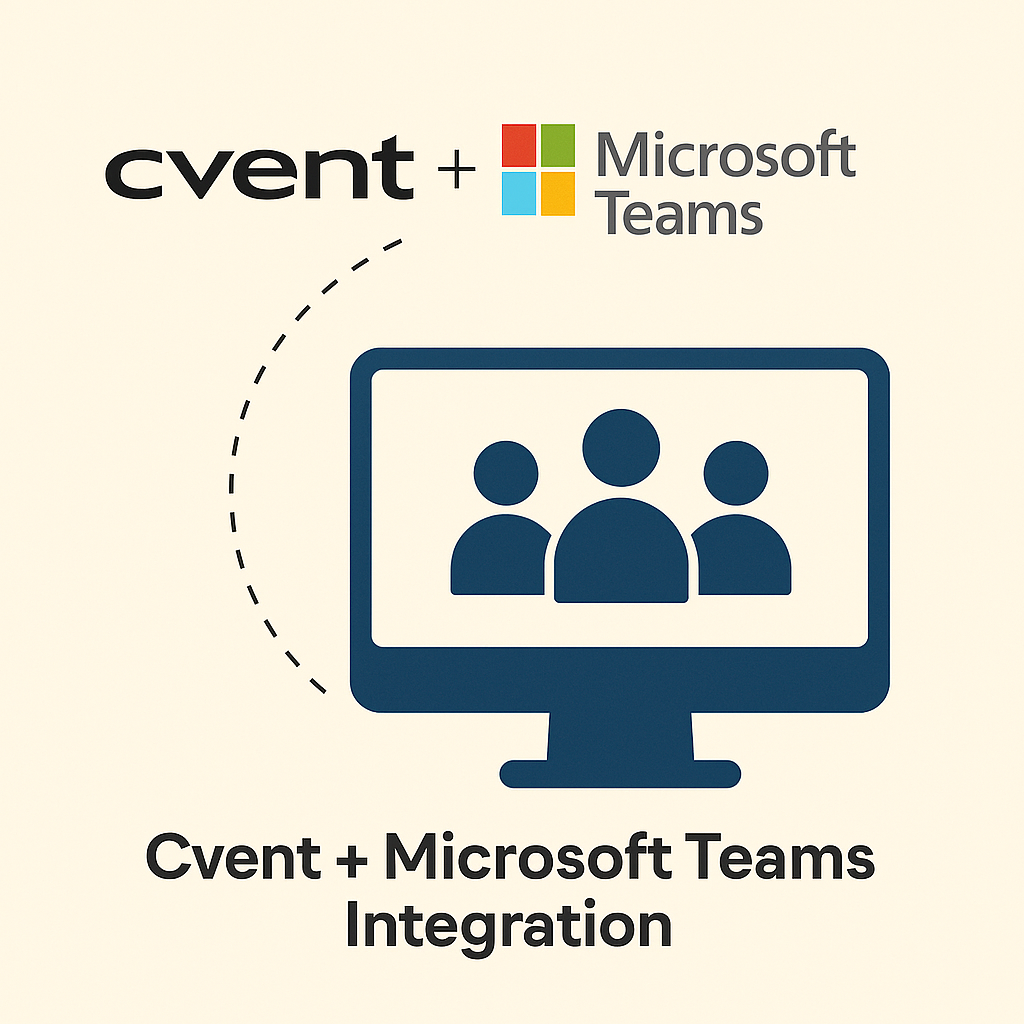


Leave a Reply