Writing is a skill that requires creativity, clarity, and consistency. But it can also be time-consuming, tedious, and frustrating. Whether you are a blogger, marketer, entrepreneur, or student, you probably have experienced the challenges of writing high-quality content for various purposes.
That’s why you might be interested in Writesonic, a powerful AI writing tool that can help you create engaging and effective content in minutes. Writesonic is not just another content spinner or rewriter. It is a smart assistant that can generate original and relevant content for your blogs, ads, emails, websites, and more.
In this review, we will explore the key features and benefits of Writesonic, and how you can use it to improve your writing productivity and quality.
What is Writesonic?
Writesonic is an AI writing tool that uses natural language generation (NLG) technology to create content based on your input. You can either enter a few keywords, a headline, a sentence, or a paragraph, and Writesonic will generate multiple variations of content for you to choose from.
Writesonic can write content for various purposes and formats, such as:
- Blog articles
- Landing pages
- Product descriptions
- Facebook ads
- Google ads
- LinkedIn ads
- Quora answers
- Sales emails
- Feature to benefit
- Growth ideas
- Startup ideas
- And more
Writesonic is powered by OpenAI’s GPT-3, one of the most advanced language models in the world. It has been trained on millions of high-performing copy from top brands and websites. It knows how to write content that converts and resonates with your audience.
How to use Writesonic?
Using Writesonic is very easy and intuitive. You just need to follow these simple steps:
- Sign up for a free account on writesonic.com¹. You will get 10 free credits to try out the tool.
- Choose the type of content you want to write from the dashboard.
- Enter your input in the text box. For example, if you want to write a blog article, you can enter a topic or a headline.
- Click on “Generate” and wait for a few seconds.
- You will see multiple variations of content generated by Writesonic. You can preview, edit, copy, or save them as you like.
- You can also use the Sonic Editor¹, an enhanced version of Google Docs, to write longer content such as sales emails, essays, reports, or even ebooks. You can use the AI-driven editing tools such as Paraphraser¹, Expander¹, and Shortener¹ to polish your content to perfection.
What are the benefits of using Writesonic?
Writesonic has many benefits for anyone who needs to write content regularly. Here are some of them:
- Save time and effort: Writesonic can help you write faster and easier by generating high-quality content in minutes. You don’t have to spend hours researching, brainstorming, or editing your content. You can focus on your core tasks and goals instead.
- Boost creativity and inspiration: Writesonic can help you overcome writer’s block and generate new ideas for your content. You can explore different angles, perspectives, and styles of writing with Writesonic. You can also use it to improve your existing content by adding more details, examples, or variations.
- Improve conversions and sales: Writesonic can help you write persuasive and compelling content that attracts and engages your audience. Whether you want to write blog articles that rank well on Google, landing pages that convert visitors into customers, or ads that drive clicks and leads, Writesonic can help you achieve your marketing objectives.
- Learn from the best: Writesonic can help you improve your writing skills by learning from the best copywriters in the world. You can see how they write headlines, introductions, bullet points, calls to action, and more. You can also analyze how they use words, emotions, and psychology to influence their readers.
Conclusion
Writesonic is a powerful AI writing tool that can help you create engaging and effective content in minutes. It can write content for various purposes and formats, such as blogs, ads, emails, websites, and more. It is powered by OpenAI’s GPT-3, one of the most advanced language models in the world.
If you want to save time and effort, boost creativity and inspiration, improve conversions and sales, and learn from the best copywriters in the world, you should give Writesonic a try today.
How much does Writesonic cost?
Writesonic offers four different plans to suit your needs and budget. You can also start with a free trial that gives you 10 credits to test the tool. Here are the details of the Writesonic pricing plans¹³:
- Basic Plan: $15 per month. This plan gives you 75 credits per month, which means you can generate up to 75 pieces of content. You can access all the AI templates, landing page generator, and browser extensions. This plan is suitable for individuals who need occasional content creation.
- Professional Plan: $45 per month. This plan gives you 300 credits per month, which means you can generate up to 300 pieces of content. You can access all the features of the Basic plan, plus the AI article writer, Sonic Editor, paraphrasing tool, sentence expander, content shortener, and API access. This plan is suitable for professionals who need regular content creation.
- Startup Plan: $95 per month. This plan gives you 1000 credits per month, which means you can generate up to 1000 pieces of content. You can access all the features of the Professional plan, plus the complete article rewriter, research mode (coming soon), workflows (coming soon), and Surfer integration. This plan is suitable for startups and small businesses who need frequent content creation.
- Agency Plan: $195 per month. This plan gives you 2500 credits per month, which means you can generate up to 2500 pieces of content. You can access all the features of the Startup plan, plus priority access to new features and priority support. This plan is suitable for agencies and large businesses who need massive content creation.
You can also choose the quality level of the content you want to generate: Premium, Average, or Economy. Each quality level consumes a different amount of credits. For example, if you have 75 credits and choose Premium quality, you can generate 75 pieces of content. But if you choose Average quality, you can generate 150 pieces of content. And if you choose Economy quality, you can generate 225 pieces of content.
You can change the quality level anytime and your credit balance will adjust accordingly. You can also mix and match different quality levels depending on your needs.
If you are a student or a non-profit organization, you can get an additional 30% off on annual plans¹. Just contact their support team and they will help you out.
Is Writesonic worth it?
Writesonic is definitely worth it if you are looking for a reliable and affordable AI writing tool that can help you create engaging and effective content in minutes. Writesonic has many advantages over other AI writing tools in the market, such as:
- It offers a wide range of content types and formats to choose from.
- It generates multiple variations of content for each input.
- It allows you to edit and customize the content as you like.
- It provides different quality levels to suit your needs and budget.
- It integrates with other tools and platforms such as WordPress, Zapier, and Surfer.
- It has a user-friendly interface and excellent customer support.
Writesonic is not a magic wand that can write perfect content for you without any input or feedback from your side. You still need to provide some guidance and direction to the tool, and review and edit the content before publishing it. But Writesonic can make your writing process much easier and faster by generating high-quality content that you can use as a starting point or inspiration.
If you want to save time and effort, boost creativity and inspiration, improve conversions and sales, and learn from the best copywriters in the world, try Writesonic.


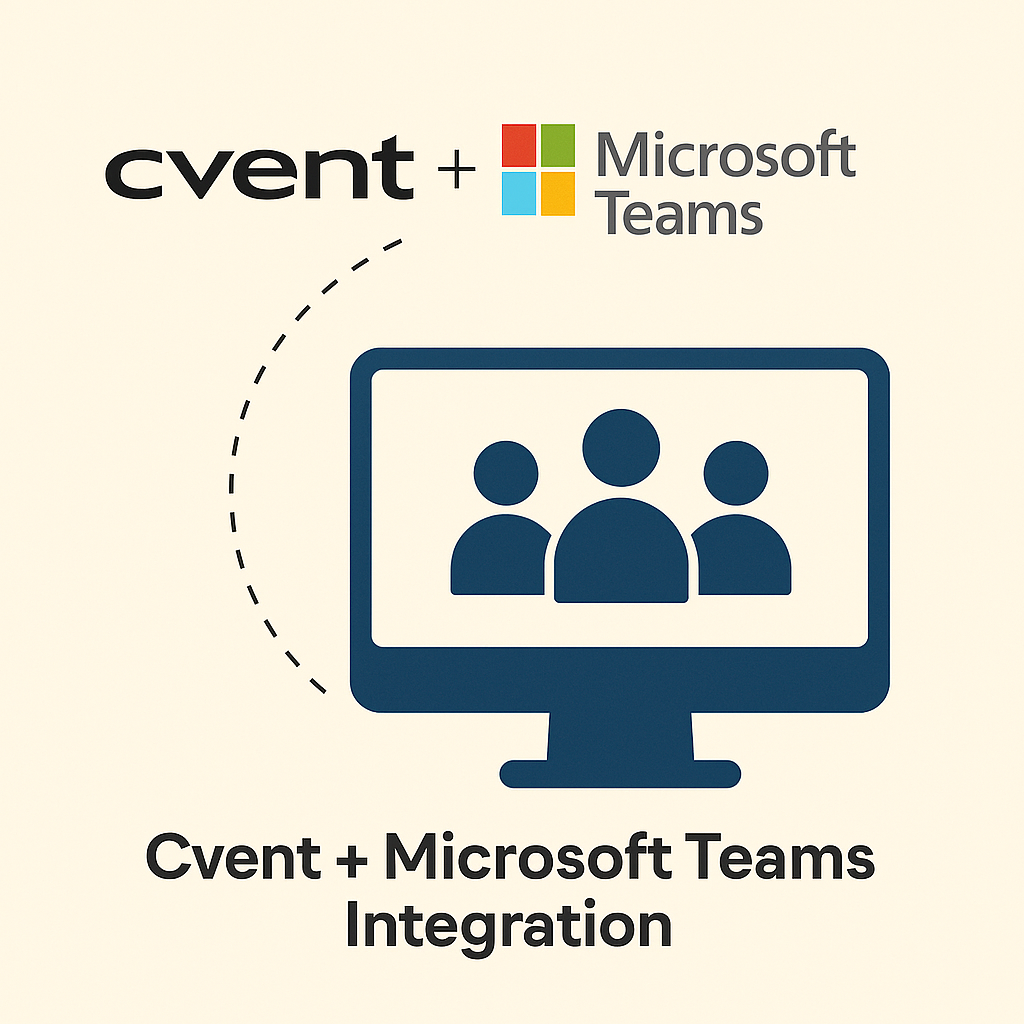


Leave a Reply