Do you create lots of business process documentation? Or create lots of training materials for online platforms? The below will help you a lot.
I have been using ScribeHow.com for some time now and it saves me a huge amount of time and effort. Using the ScribeHow.com Chrome browser extension, I can start recording my screen when I am following a business process. As I move around the screen and click on buttons, behind-the-scenes ScribeHow is documenting the business process and creating clear documentation based on my steps. It’s that easy.
ScribeHow is great at onboarding staff or clients, creating training materials, and assisting customers, amongst many other things.
For example, below is a very simple process I recorded on Salesforce that took 30 seconds to create. The process shows how to create a Contact. I haven’t edited the documentation in any way – in reality, I would edit the documentation to make things clearer for my end users.
Scribe recorder works on:
- Chrome
- Edge
- or Desktop (Pro version only – $23/ user / mo)
ScribeHow is free to use and a great time saver so I’d highly recommend you install the Chrome Extension and start recording your process. Processes are very easy to edit at a later date, and processes can be shared in multiple ways – saved as PDFs, and embedded in web pages, as above.
ScribeHow.com allows you to create teams and share documentation with your colleagues. It’s an incredibly collaborative tool.
There is also a Pro version that allows you to export as HTML or to Markdown or Confluence. The Pro version also allows you to remove the ScribeHow logos from the documentation.
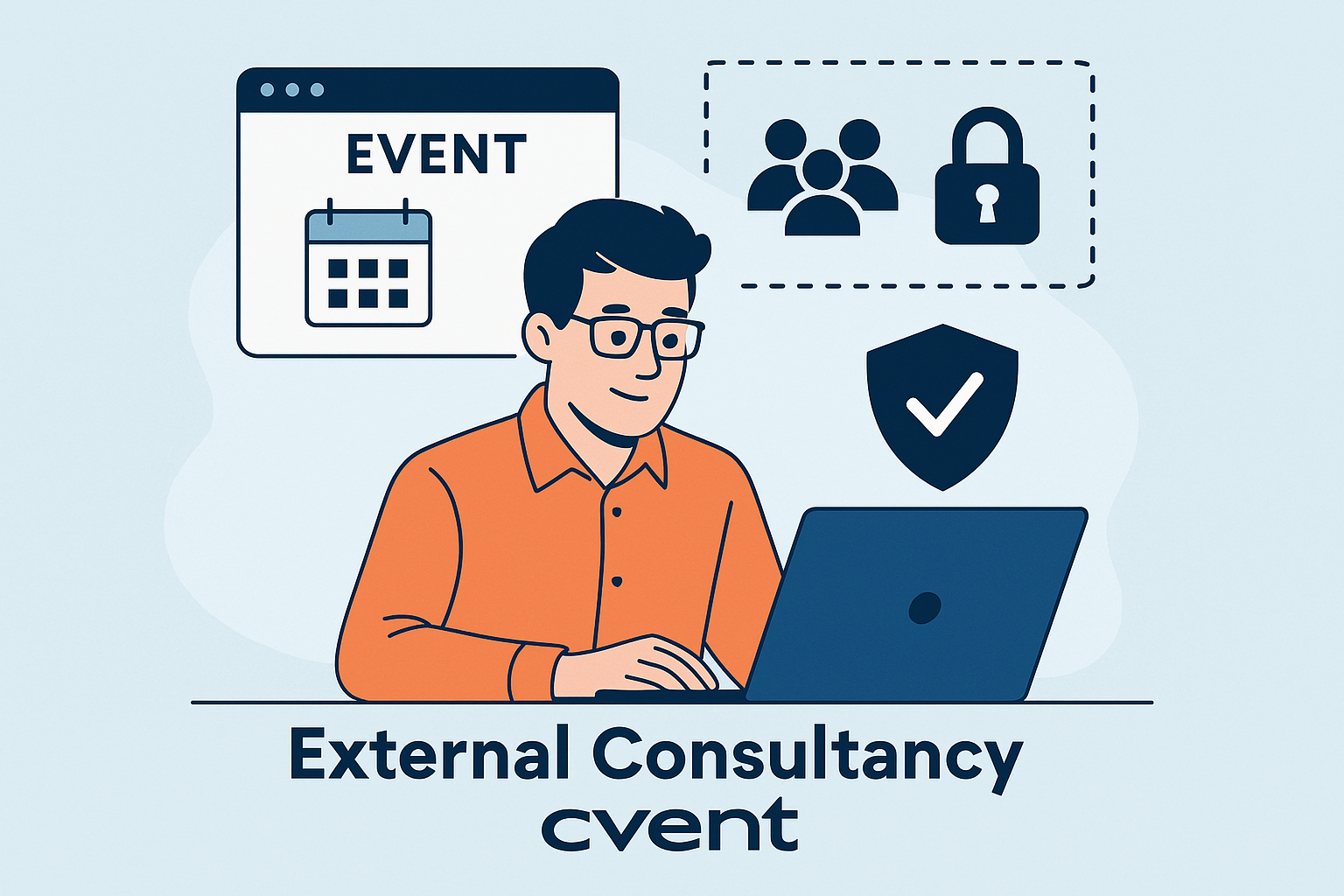



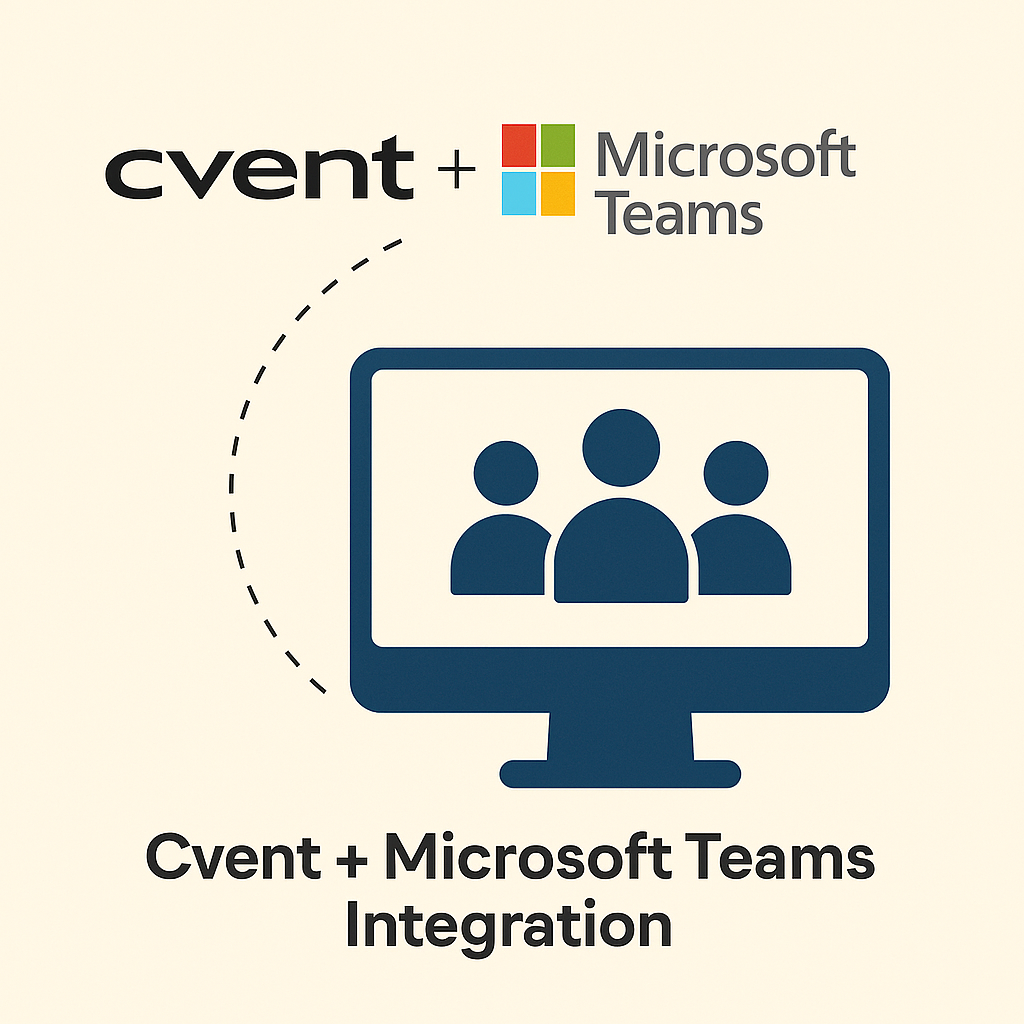
Leave a Reply