You may have noticed that there are certain fields on a Salesforce Page Layout that have a blue dot at the front. For example, Name, Related To and Due Date fields on a Task object Page Layout – see below.
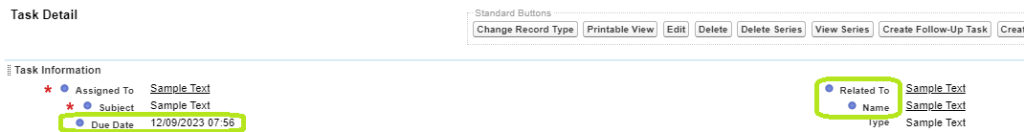
You can’t remove these fields, they must stay on the page – although they are not mandatory fields i.e. the user doesn’t have to enter a value in these fields.
These fields can be quite annoying. You can move these fields to a section nearer the bottom of the page to make them less prominent, but still available on the page. And add clear Help Text to explain what the field is for.
The alternative approach is to hide this field from the users. To do this edit the Profile, or Profiles, of the users and remove the ‘Read’ access to these fields – this can be found in the field-level permission of the object in question. Once you’ve made that change, then the field will not be visible to the users of that profile. The potential problem with this approach is that a Profile may need the field available for some Page Layouts and not others of the same object.



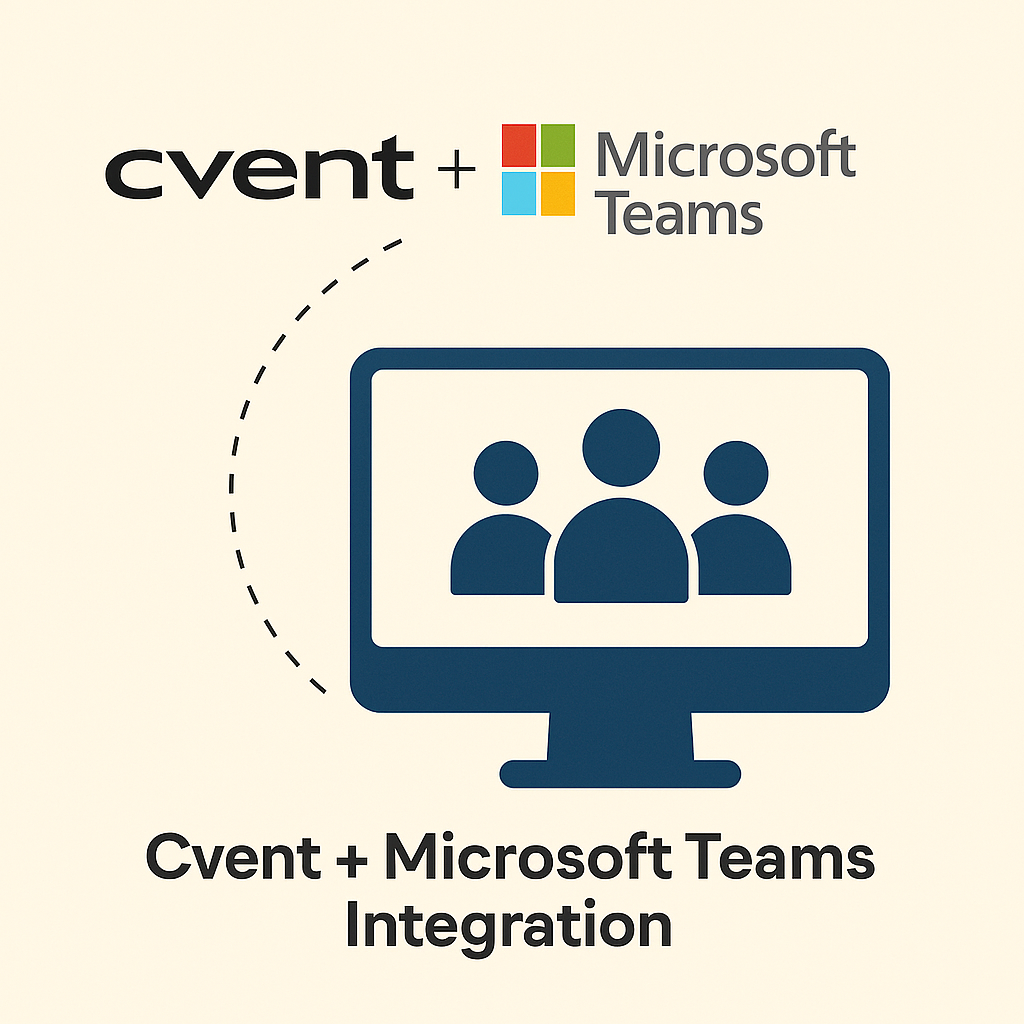

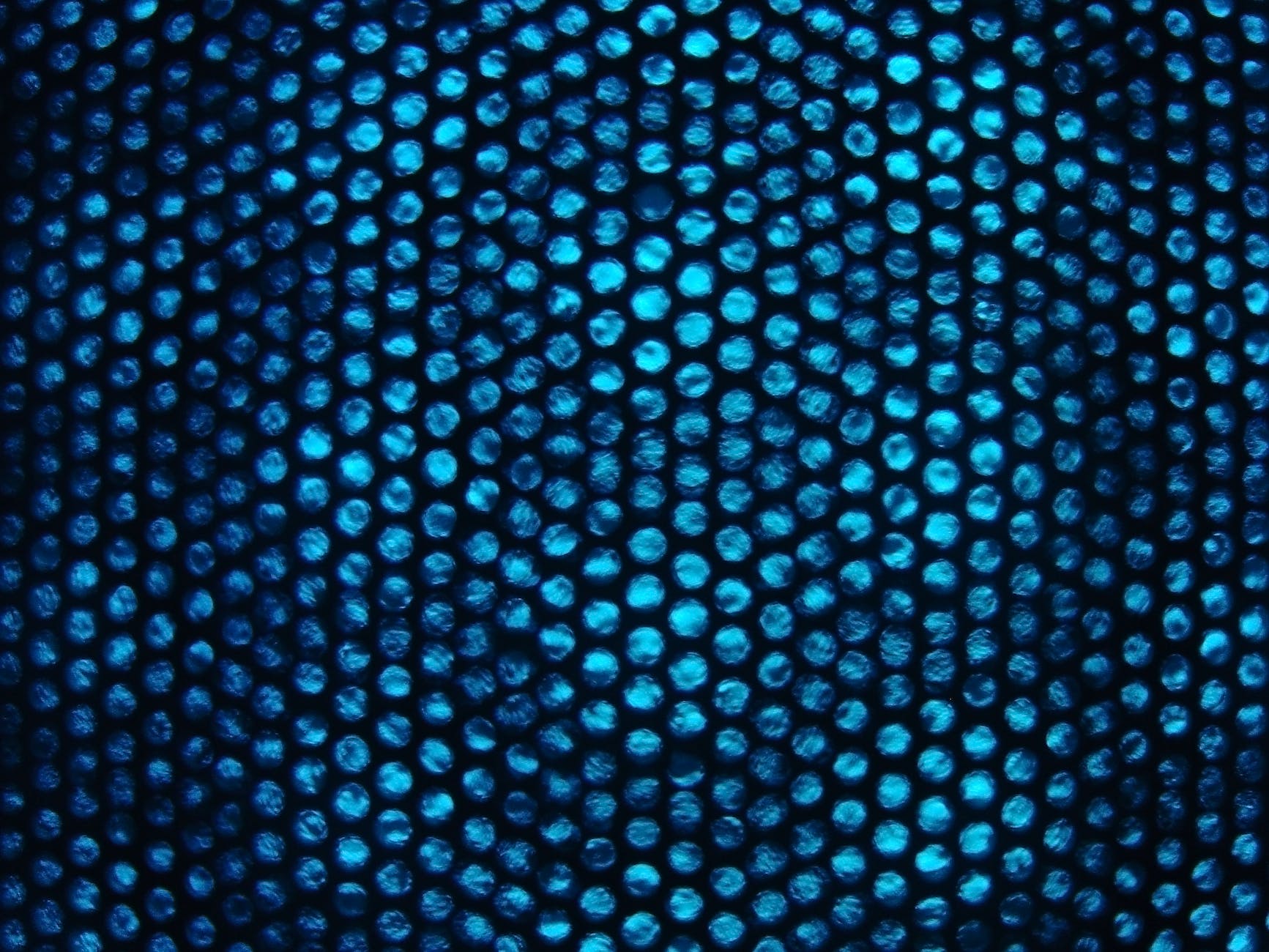
Leave a Reply