Salesforce Dataloader.io and Salesforce Data Loader are two tools that can help you import and export data from Salesforce. They have some similarities and some differences that you should know before choosing one for your data migration needs.
Salesforce Dataloader.io is a cloud-based solution that allows you to log in with your existing Salesforce credentials and access your data without downloading any application. It has a simple and intuitive user interface that guides you through the steps of mapping, validating, and executing your data tasks. It also supports various data formats, such as CSV, Excel, XML, JSON, and SQL. You can use Dataloader.io for free for up to 10,000 records per month, or upgrade to a paid plan for more features and capacity.
Salesforce Data Loader is a desktop application that you need to download and install on your computer. It requires Java Runtime Environment (JRE) and a security token to connect to your Salesforce org. It has a more complex and powerful user interface that gives you more control and flexibility over your data tasks. It supports CSV files only, but it can handle large data sets of up to 5 million records. You can use Data Loader for free if you have an Enterprise, Performance, Unlimited, Developer, or Database.com edition of Salesforce.
The main difference between Salesforce Dataloader.io and Salesforce Data Loader is the ease of use versus the functionality. Dataloader.io is simpler and faster to use, but it has some limitations in terms of data formats, record limits, and customization options. Data Loader is more difficult and time-consuming to use, but it has more features and capabilities for complex data tasks. Depending on your data migration needs and preferences, you can choose the tool that suits you best.
Salesforce Data Loader and Salesforce Dataloader.io are two tools that can help you import, export, and manipulate data in Salesforce. They have different features and limitations that you should consider before choosing one for your data migration or integration project. In this blog post, I will compare the functionality of both tools and explain the numbers associated with them.
Salesforce Data Loader is a desktop application that you can download and install on your computer. It allows you to load up to 5 million records at a time, using CSV files as the source or target. You can also use Data Loader to perform queries, extracts, and deletes on your Salesforce data. Data Loader supports both SOAP and Bulk API, which are two ways of communicating with Salesforce servers. SOAP API is faster for small batches of records (up to 200), while Bulk API is more efficient for large batches (up to 10,000). You can choose which API to use in the Data Loader settings.
Salesforce Dataloader.io is a web-based tool that you can access from any browser. It allows you to load up to 10,000 records per month for free, or up to 1 million records per month with a paid subscription. You can use Dataloader.io to import, export, and delete data from Salesforce, as well as schedule recurring jobs and monitor their progress. Dataloader.io uses the Bulk API exclusively, which means it can handle large batches of records more easily than Data Loader. However, it also means that it does not support some features that Data Loader does, such as inserting null values or loading attachments.
One of the main differences between Data Loader and Dataloader.io is the user interface. Data Loader has a simple wizard-like interface that guides you through the steps of each operation. You can also use Data Loader in command-line mode, which allows you to automate your data loading tasks using scripts or batch files. Dataloader.io has a more modern and intuitive interface that lets you drag and drop files, map fields visually, and preview your data before loading. You can also use Dataloader.io to create reusable mappings and filters that can save you time and effort.
Another difference between Data Loader and Dataloader.io is the level of customization and control they offer. Data Loader gives you more flexibility and options to fine-tune your data loading process, such as setting batch size, timeout, field delimiter, character encoding, etc. You can also use Data Loader to perform complex transformations on your data using formulas or lookup functions. Dataloader.io has fewer options and features than Data Loader, but it also simplifies the data loading process by automating some steps and providing default values for common settings. You can still use Dataloader.io to perform basic transformations on your data using expressions or constants.
In summary, Salesforce Data Loader and Salesforce Dataloader.io are both useful tools for managing your Salesforce data, but they have different strengths and weaknesses. Data Loader is more powerful and versatile, but it also requires more technical skills and manual configuration. Dataloader.io is more user-friendly and convenient, but it also has some limitations and costs associated with it. You should choose the tool that best suits your needs and preferences based on the functionality and numbers explained above.


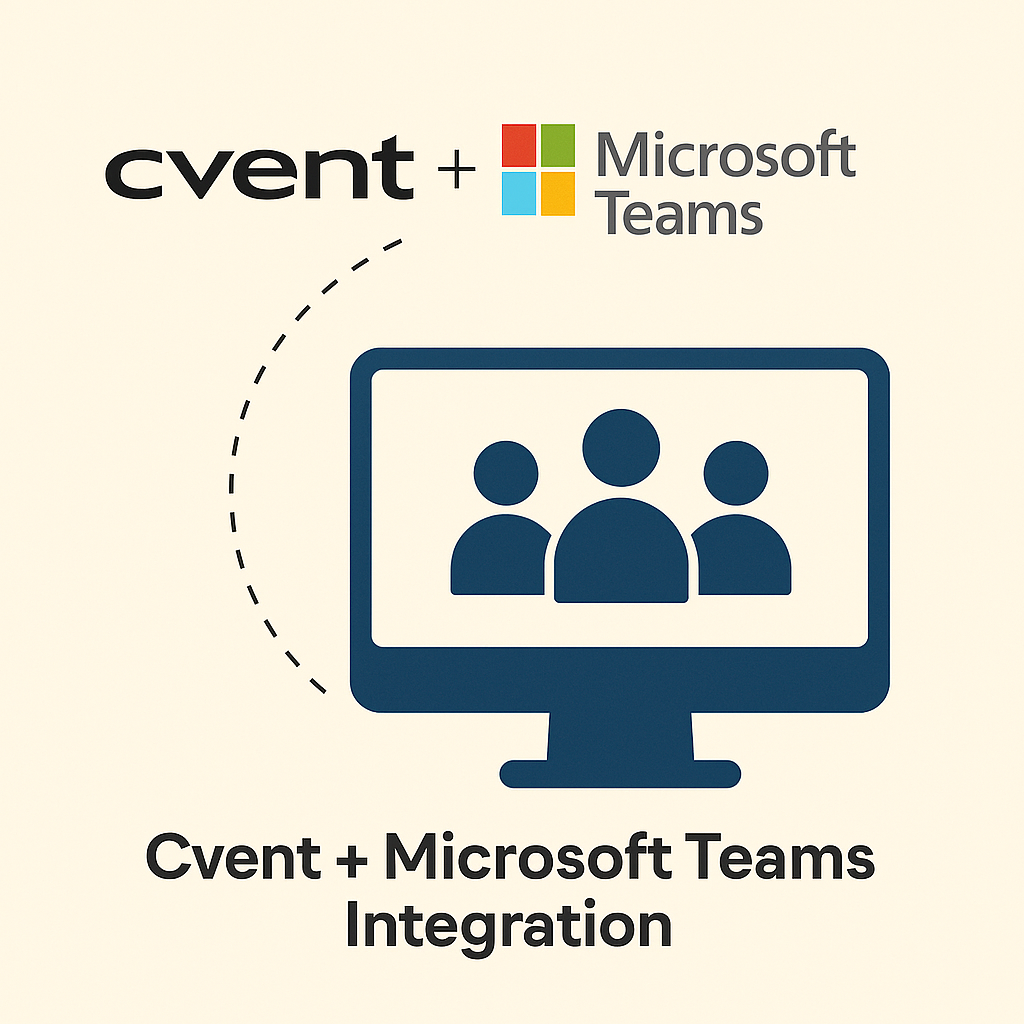



Leave a Reply