For anyone who has a support contact with Salesforce it may become necessary for you to grant the Salesforce Help team with access to your Salesforce environment so that they can take a deeper look at your issue.
System Users grant access by themselves. System Admins can’t login as another end User and grant login access to Salesforce Support.
⚠️ Salesforce Support will never ask for your password. If you receive a phone or email request for your password from a source pretending to be Salesforce, please report it to Salesforce Trust.
⚠️ DO NOT include your username and password when logging a case through the Salesforce help and training portal. If you do provide this, please expect the support agent to ask you to change your password immediately.
You may also need to grant access to other suppliers you work with. But be careful who you give access to, and for how long.
To grant access is quite simple. Simply follow the steps below.
Click on the Settings link on your Profile in Salesforce.

In the Quick Find box in the top left-hand corner, search for “grant”. And select ‘Grant Account Login Access’.

You can then select to give Salesforce access to your environment for 1 Day, 3 Days, 1 Week, 1 Month, 1 year, or No Access at all. Then Save.
Here’s a GIF showing the whole process.
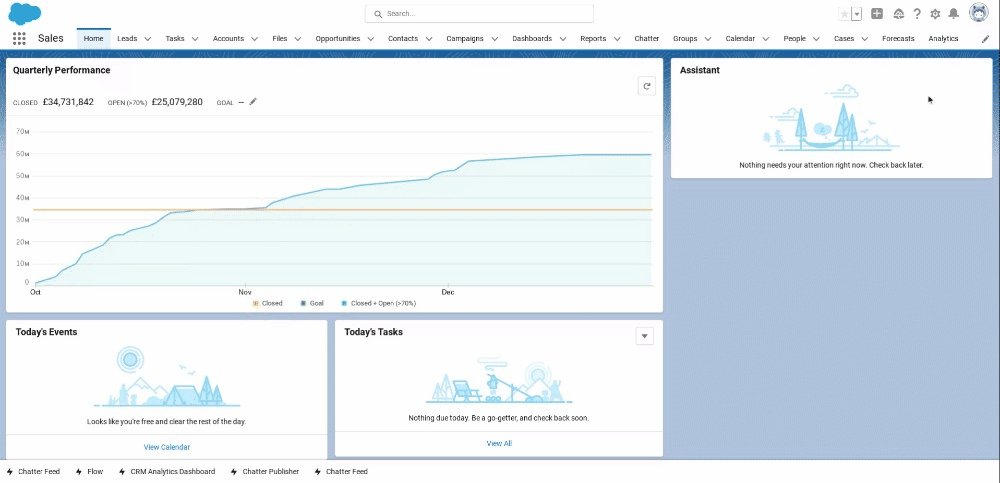
You can always revert back to ‘No Access’ at any point – the decision is in your hands.

This Settings page will also tell you how many days of access are remaining before expiring.

Please note the further commentary provided by Salesforce below.
Salesforce Support may ask you to Grant Login Access in order to assist you with a question, issue, or request.
This is so that Support can log in to the application using your login to troubleshoot and fix issues stemming from your inquiry.
No one within Salesforce Support may log in to your Org to resolve issues without this explicit permission and duration for the access.
You have been warned.
Please only provide Salesforce support, or any supplier, with only the minimum amount of time that they require. For example, if Salesforce Help only needs to make a quick investigation, only give them access for a day, not for a whole year. This will help make your Salesforce environment more secure.



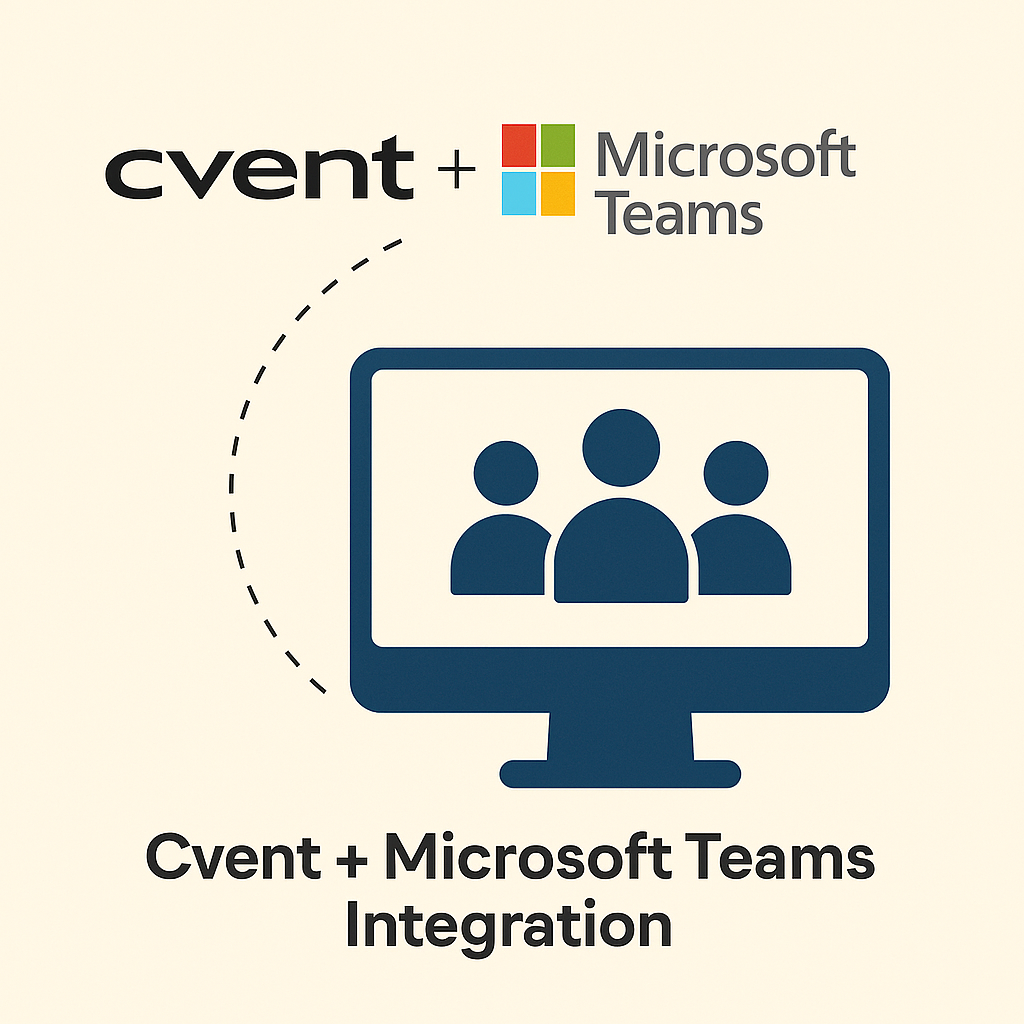

Leave a Reply