Salesforce is a cloud-based platform that provides various tools and services for businesses to manage their customer relationships, sales, marketing, analytics, and more. A Salesforce Developer Org is a free account that allows you to access the Salesforce platform and create custom applications using its features and capabilities.
In this blog post, I will show you how to create a free Salesforce Developer Org in 1000 words. You will learn how to sign up for an account, how to set up your environment, and how to start building your first app.
Step 1: Sign up for a free account
To create a free Salesforce Developer Org, you need to sign up for a free account on the Salesforce Developers website. Go to https://developer.salesforce.com/signup and fill out the form with your personal information. You will need to provide a valid email address, a username, and a password. You will also need to agree to the terms and conditions and verify your identity.
Once you submit the form, you will receive an email from Salesforce with a link to activate your account. Click on the link and log in with your username and password. You will be taken to your Developer Org homepage, where you can see your profile, settings, and tools.
Step 2: Set up your environment
Before you start building your app, you need to set up your environment. This includes choosing a theme, enabling features, installing packages, and creating objects.
To choose a theme, go to Setup > User Interface > Themes and Branding. You can select from various themes that change the look and feel of your org. You can also customize your theme by uploading your own logo and colors.
To enable features, go to Setup > Platform Tools > Feature Settings. You can turn on or off various features that affect the functionality of your org. For example, you can enable Lightning Experience, which is a modern user interface for Salesforce; or you can enable Einstein Analytics, which is an artificial intelligence tool for data analysis.
To install packages, go to Setup > Platform Tools > Apps > App Manager. You can browse and install various packages that add functionality and components to your org. For example, you can install Lightning Web Components, which is a framework for creating web components in Salesforce; or you can install Trailhead Playground Starter, which is a package that helps you learn Salesforce skills.
To create objects, go to Setup > Object Manager. You can create custom objects that store data for your app. For example, you can create an object called Product that has fields such as Name, Price, Category, and Description. You can also create relationships between objects using lookup or master-detail fields.
Step 3: Start building your app
Now that you have set up your environment, you can start building your app. You can use various tools and methods to create your app, such as:
- App Builder: A drag-and-drop tool that lets you design your app’s user interface using components such as buttons, forms, charts, and maps.
- Lightning Web Components: A framework that lets you create custom web components using HTML, CSS, and JavaScript.
- Apex: A programming language that lets you write logic and functionality for your app using classes, methods, triggers, and tests.
- Visualforce: A markup language that lets you create custom web pages for your app using HTML, CSS, JavaScript, and Apex.
- SOQL: A query language that lets you retrieve data from your objects using statements such as SELECT, FROM, WHERE, and ORDER BY.
- SOSL: A search language that lets you find data from multiple objects using statements such as FIND and IN.
You can use these tools and methods in combination or separately depending on your needs and preferences. You can also use other tools such as Schema Builder, Process Builder, Flow Builder, and Lightning Data Service.
To access these tools, go to Setup > Platform Tools > Custom Code or Setup > Platform Tools > Automation Tools. You can also use external tools such as Visual Studio Code or Salesforce CLI.
Conclusion
In this blog post, I have shown you how to create a free Salesforce Developer Org in 1000 words. You have learned how to sign up for an account, how to set up your environment, and how to start building your app.
I hope this post has been helpful and informative for you. If you have any questions or feedback, please leave a comment below. Thank you for reading!



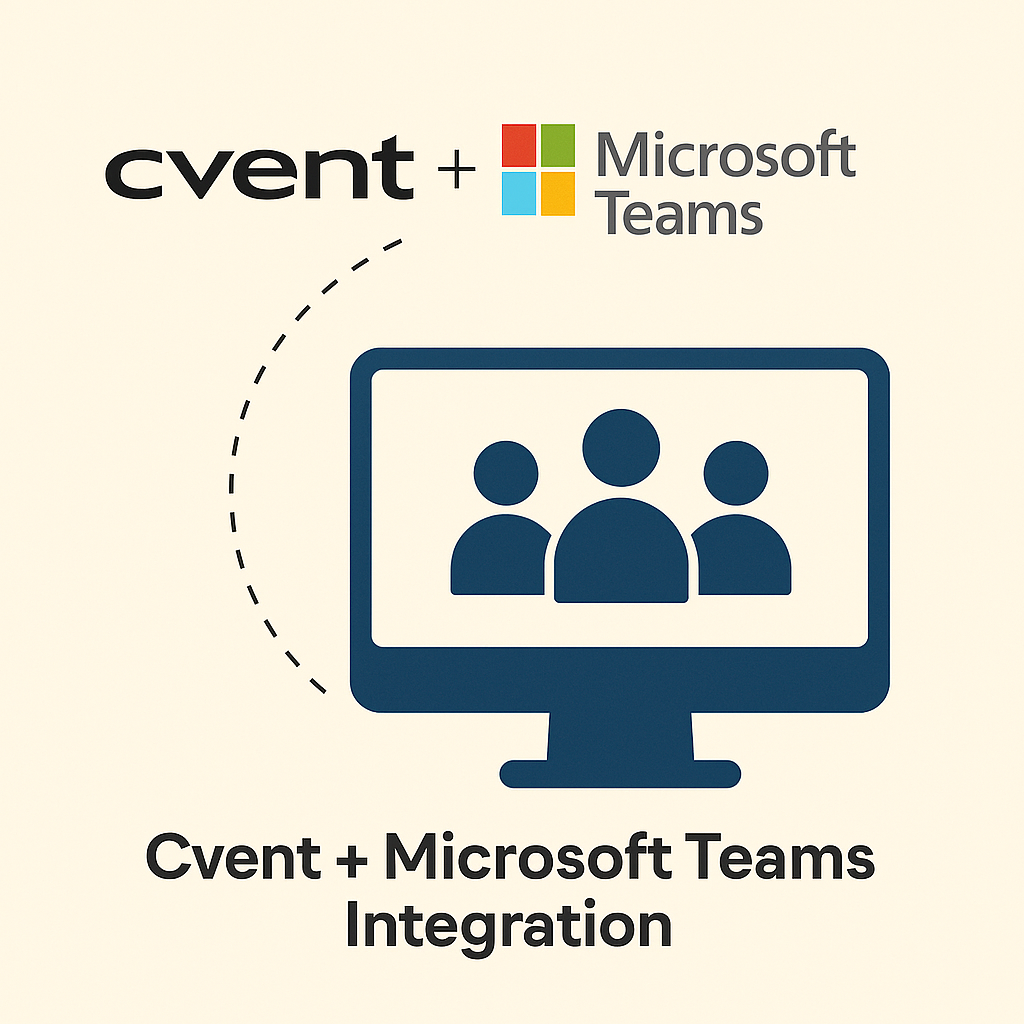

Leave a Reply