So you’ve created a fabulous Values Table in CRM Analytics within a Lens or Widget, but you can’t get rid of the annoying index column (Row Index Column) on the far left-hand side of the table – see the example below.
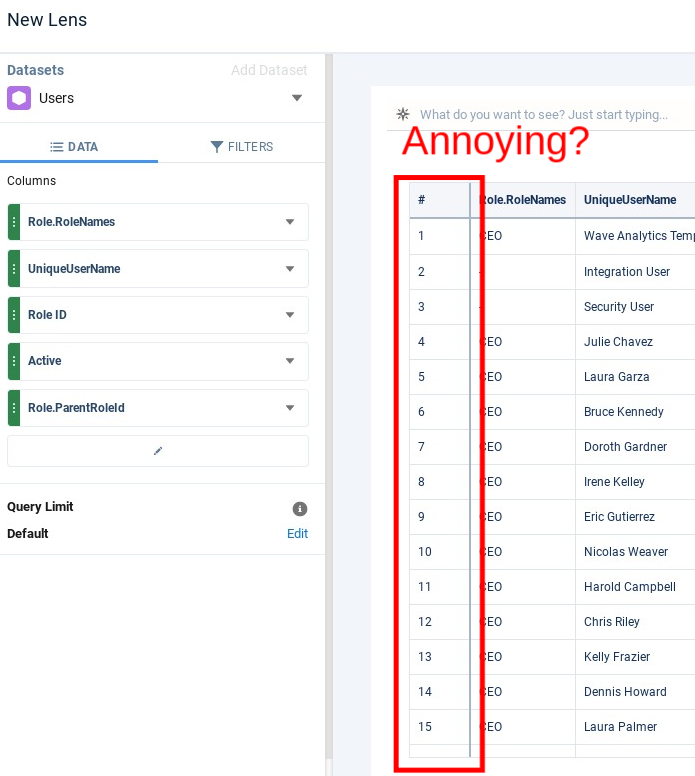
To get rid of the first number column (Row Index Column) you need to:
- Select the Formatting icon (which looks like a paint roller) on the right-hand side

- Scroll down to the bottom option called ‘Other’ from the panel that appears.
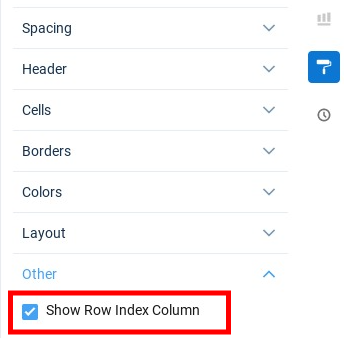
- Untick the ‘Show Row Index Column option
- Save

A simple tip but it’s not blatantly obvious where this option is hidden away.
Does this look better? You decide.
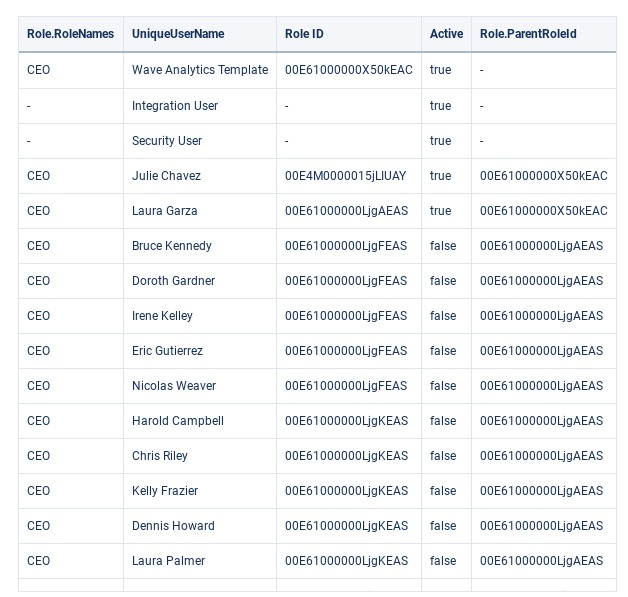
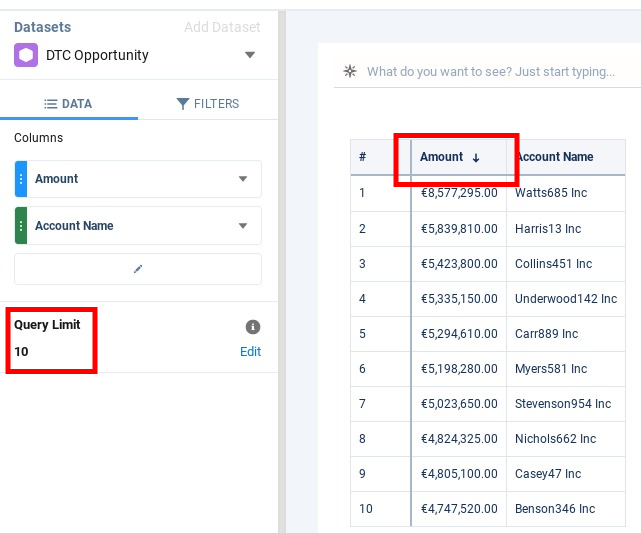
Like the Row Index Column or not, now at least you know where it’s configured.



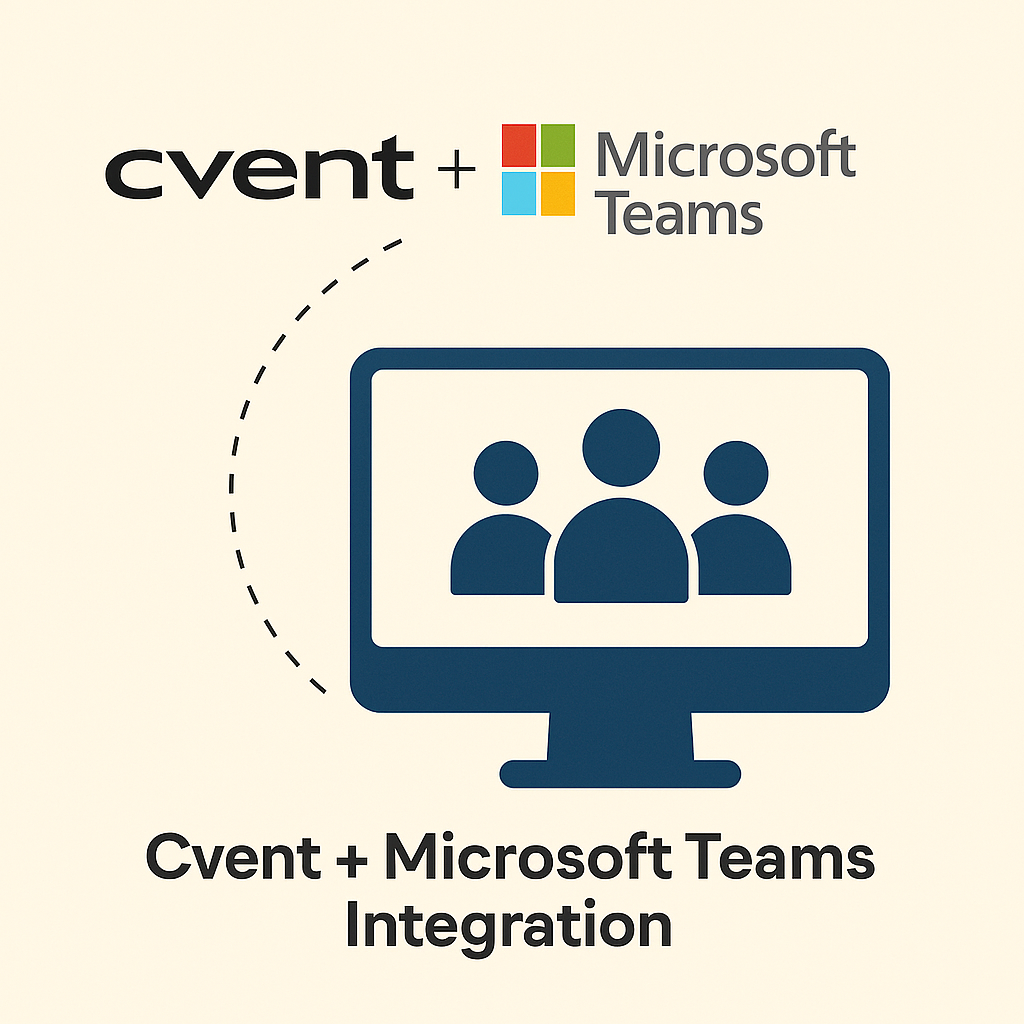

Leave a Reply