You may have created a new Lightning Page for a Salesforce object and found out that the Standard Chatter Components just aren’t an option. There’s No Chatter, Chatter Feed, or Chatter Publisher components available – see below – when you search for them.
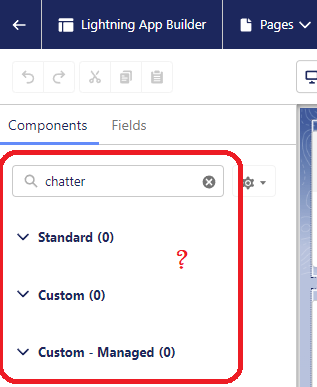
To fix this issue, you need to switch on Field Tracking for the object you ae creating a Lightning Page for.
This is easy to do:
- Go to Set-up > Home > Quick Find > Feed Tracking
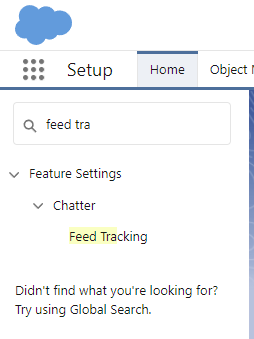
- Select an Object and tick Enable Field Tracking at the top of the page (you can select none to 20 fields to track)
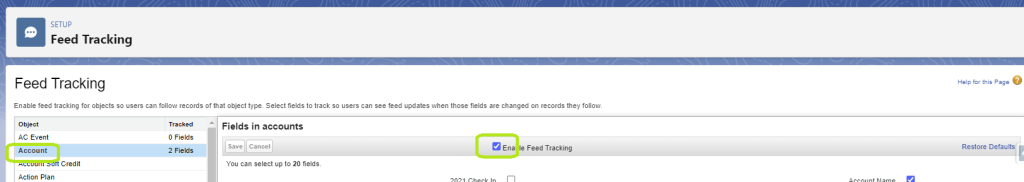
Then when you go back into a Lightning Page for the related object, the three Chatter Components (Chatter, Chatter Feed and Chatter Publisher) will be available.
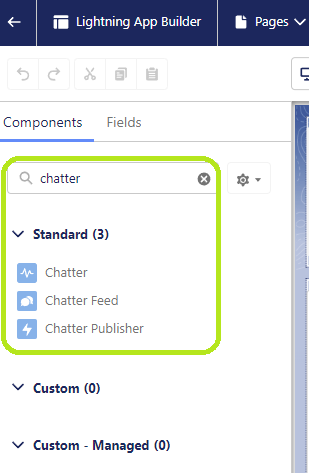
I hope this helps. I know it can catch admins out.



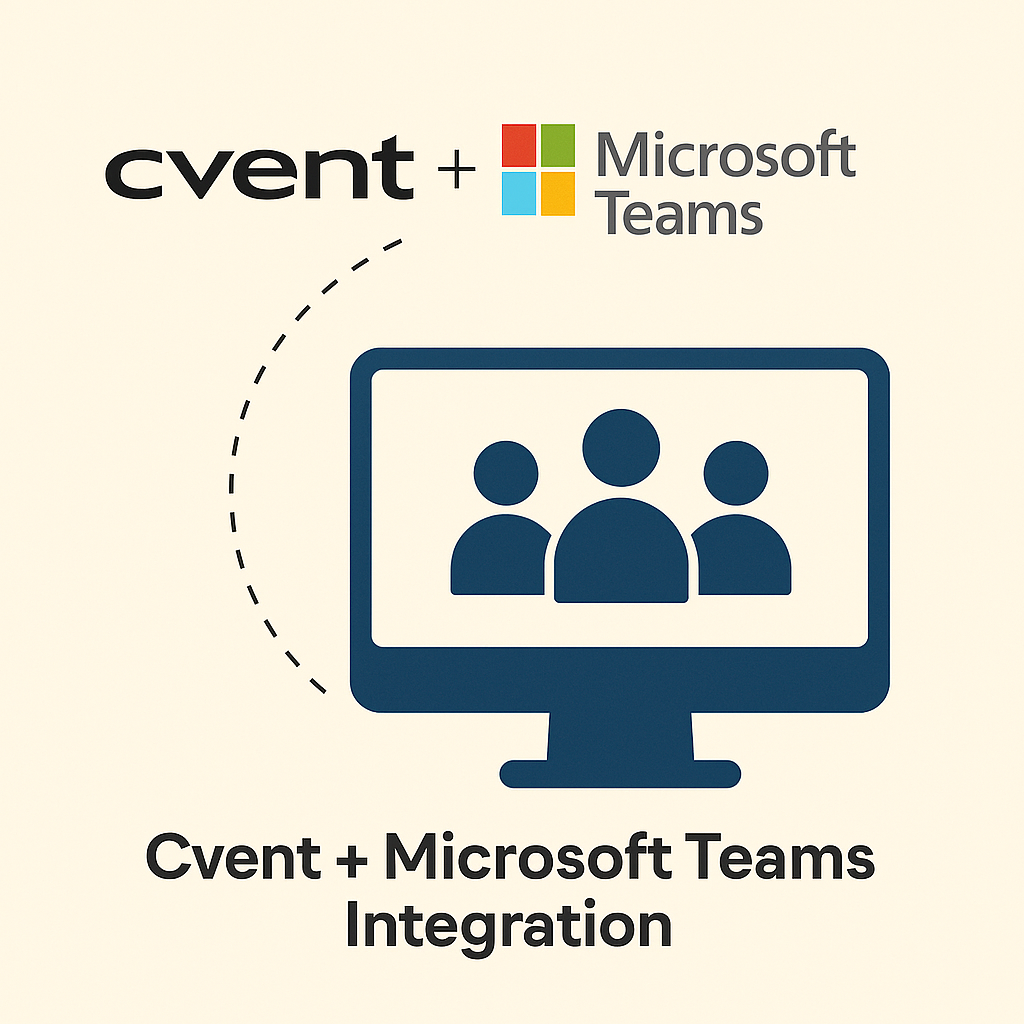


Leave a Reply