Let’s imagine that you have trained your Salesforce user base to regularly create their own Salesforce reports. It’s great that they can now self-serve and access the data they require through reports. Nonetheless, after some time you may find that users create so many one-off reports that it makes sense to have a tidy-up of long-unused reports.
To delete reports that aren’t being used we can use the ‘Mass Delete Records’ functionality within Salesforce to delete these unloved reports.
Mass Delete Records can actually be used to delete;
- Reports (as discussed above)
- Mass Delete Accounts
- Mass Delete Activities
- Mass Delete Cases
- Mass Delete Contacts
- Mass Delete Leads
- Mass Delete Products
- Mass Delete Reports
- Mass Delete Solutions
As you can imagine, the Mass Delete functionality has to be used with real caution by Salesforce System Admins. You want to be very careful when deleting Accounts, Cases, Contacts, etc. en masse.
So let’s focus on Massing Deleting Reports for now. And here’s how to start:
- Go to Setup
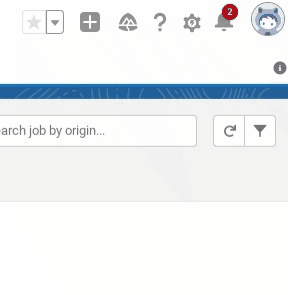
- Search for ‘Mass Delete’ in the Quick Find search box
- Select ‘Mass Delete Records’
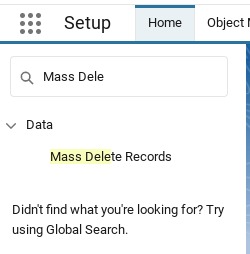
- Then select the bottom option from the list – ‘Mass Delete Reports’ see below
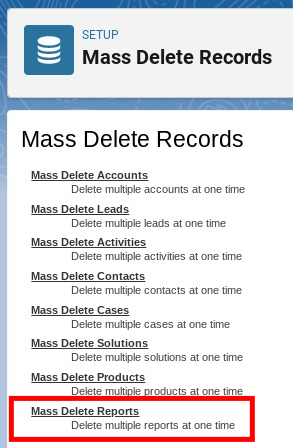
Note: on the next screen you’ll see the notification that ‘Personal reports of other users, reports used in dashboards or reporting snapshots are not deletable through mass delete.’ This is quite a good feature as it prevents the deletion of reports that have a knock-on effect on other reporting functionality such as dashboards. If you want users to delete their own Personal reports, then you will need to ask users to delete these reports themselves.
- On the Mass Delete Reports search page, you can select the criteria on which you want to use to identify the reports you want to delete – see the image below.
- Note: A useful criterion to use is ‘Last Run’. You can search for all reports that have not been run since (less than) a particular date.
- Click Search.
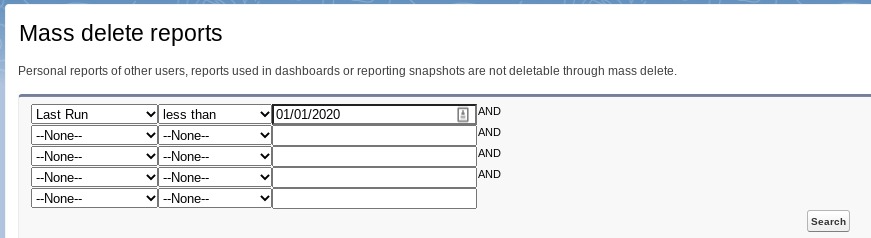
- You are then presented with your search results.
- Here you can select all or individual reports to delete.
- Click Delete to delete the reports forever!
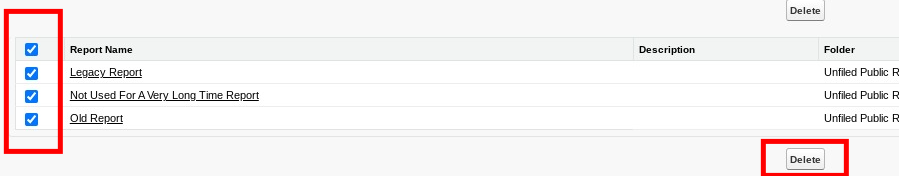
Summary
Please be very careful with the Mass Delete Records functionality, a lot of damage can be done by a hasty Salesforce Admin.
Try deleting a few Reports first before making bulk deletes or before moving on to deleting other types of records.
And remember to use the Last Run criteria to identify the reports that are less likely to be needed in the future.



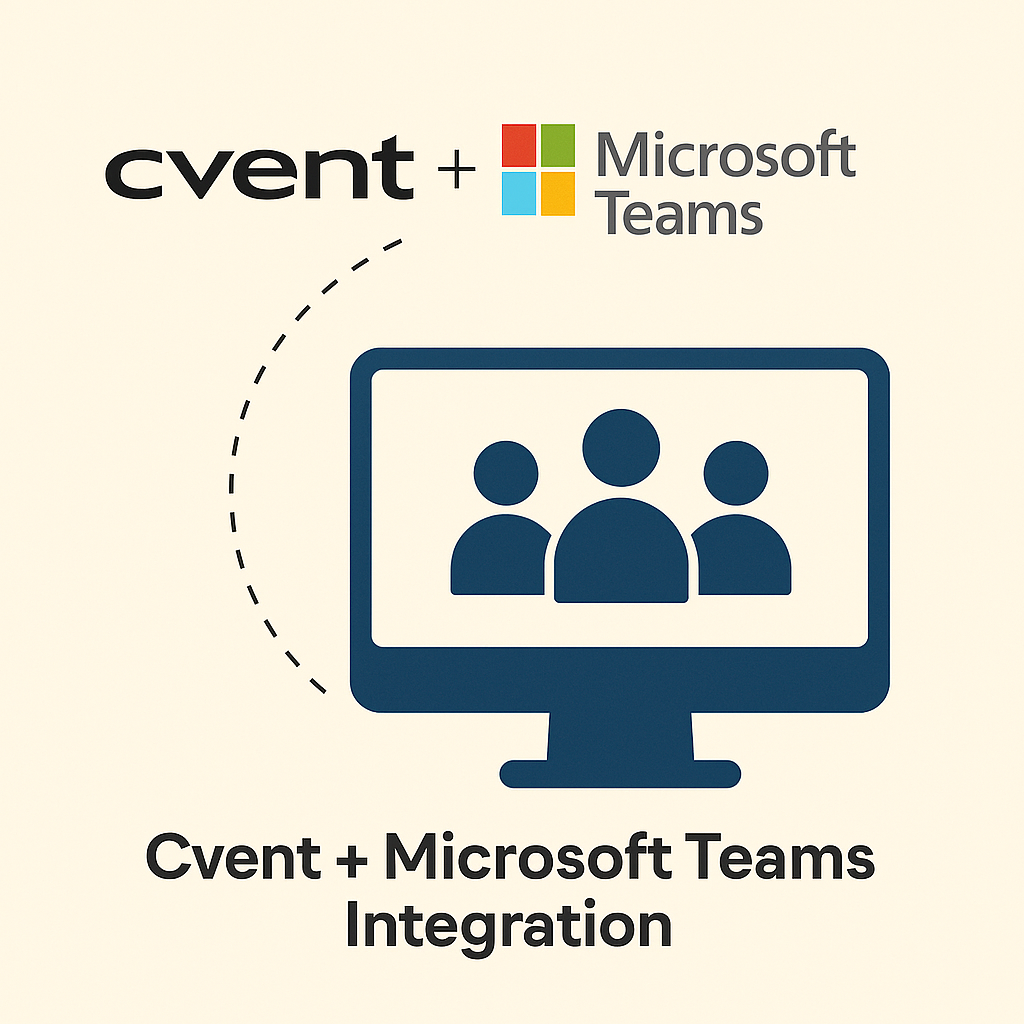

Leave a Reply