Did you know that Salesforce has shortcut keys?
These are simple keystrokes that perform useful Salesforce actions. I use shortcuts a lot to work more effectively and efficiently in Salesforce Lightning.
Below are my five favourite Salesforce shortcuts that I want to share with you.
| # | Shortcut | Command | Description |
| 1 | e | Edit | Edit a record. This shortcut doesn’t work with Lightning Knowledge articles, reports, dashboards, feed items, approval requests, and email messages. |
| 2 | Esc | Close or deselect | Close or deselect a window. |
| 3 | / | Search | Places your cursor in the search box. |
| 4 | Windows: Ctrl+. macOS: Cmd+. | Save | Save a record. |
| 5 | Windows: Ctrl+. macOS: Cmd+. | Insert quick text | Displays the quick text browser. Use the browser to find, preview, and insert quick text. |
Bonus: to see a list of all of the available Salesforce shortcuts then simply press:
- Windows: Ctrl+/
- macOS: Cmd+/
and the window below will pop up.
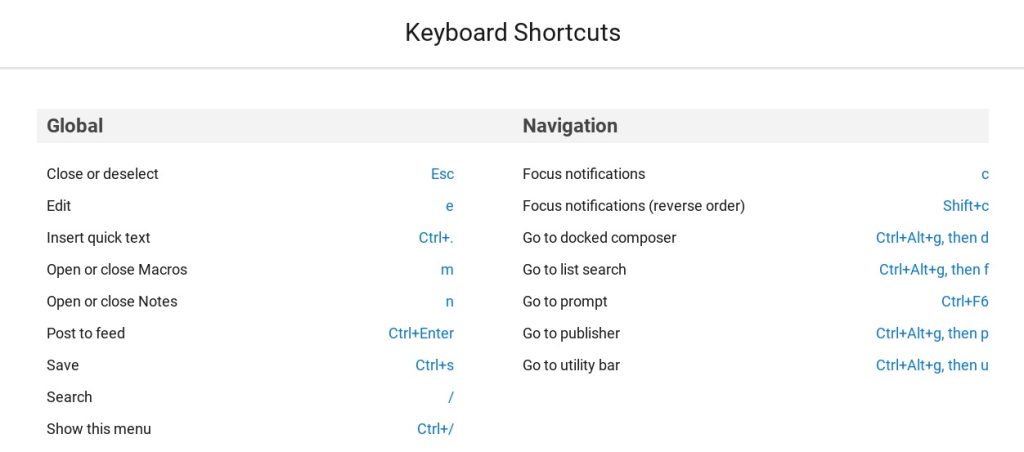
Give these shortcuts a go today and with a bit of practice, you’ll be using these shortcuts to become a boss of Salesforce in no time.



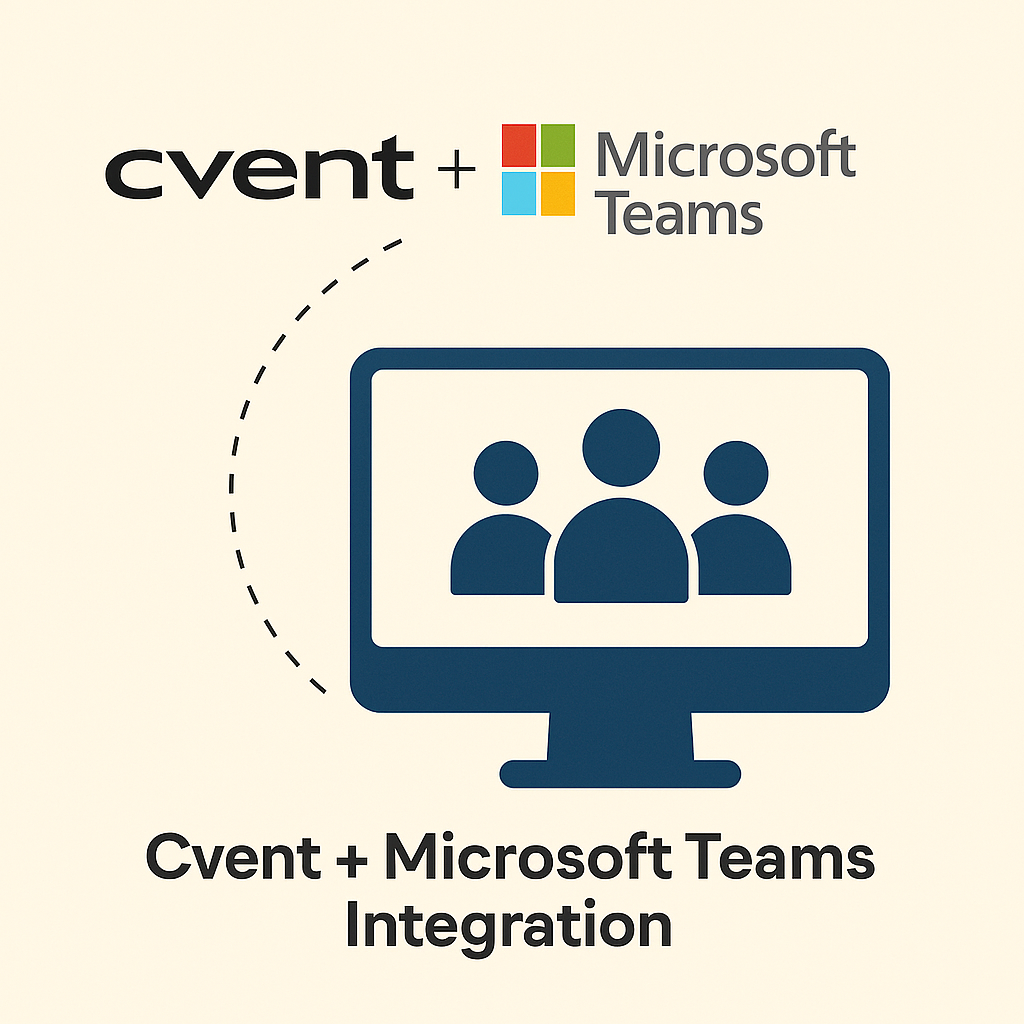

Leave a Reply