The guys at Capsule CRM have been very busy as of late – as they always are – and introduced several new pieces of functionality that I think you will be impressed by – all aimed at enhancing the user experience and productivity.
Latest Updates From Capsule CRM
- Comments Feature: Capsule has introduced a new Comments feature that allows users to leave messages for their colleagues within the CRM. This feature facilitates team collaboration by enabling users to add comments to any activity in a record or Opportunity. Colleagues can respond to comments in a thread, and users can @mention other team members to inform them. This functionality helps keep all relevant conversations centralized, reducing the need for context-switching and improving overall productivity.
- New Integrations: Capsule has added six new integrations to its ecosystem, enhancing its compatibility with popular business tools.
These integrations include:
- Osano: Automatically classifies personal data stored in Capsule, aiding in compliance with data protection regulations.
- JustCall: Allows users to make and receive calls, track missed calls, listen to voicemails, and send and receive text messages directly from the Capsule dashboard.
- Helpwise: Centralizes customer service management by syncing client communications between Capsule and Helpwise.
- Smith.ai: Provides receptionist services for calls and website chat, capturing and qualifying leads, and updating contact information in Capsule.
- Skyvia: A no-code cloud service for ETL/ELT, data pipeline creation, and API sharing, enabling seamless data management between Capsule and other apps.
- Enhanced Email Templates: Capsule has improved its email templates, allowing users to add multiple recipients to a single email and attach files up to 25MB. This update facilitates efficient communication by enabling users to include all relevant contacts and attachments directly from Capsule.
- Two-Factor Authentication (2FA): To enhance security, Capsule has introduced two-factor authentication. This additional layer of security ensures the protection of user accounts and sensitive information.
- Workflow Management: Capsule now offers more control over workflow management with the option to disable DropBox tasks. Users can choose whether to have follow-up tasks automatically generated or not, providing greater flexibility in managing tasks and contacts.
- Expected Close Date on Cases: This new feature allows users to manage workloads effectively by providing visibility into project timelines. Users can now filter Opportunities and Cases based on the presence of active tasks, aiding in identifying outstanding tasks related to sales closures or project completion.
Summary
These updates demonstrate Capsule CRM‘s commitment to enhancing user experience, improving productivity, and ensuring data security. By continuously evolving its features, Capsule CRM remains a valuable tool for businesses looking to streamline their sales processes and improve customer relationship management.

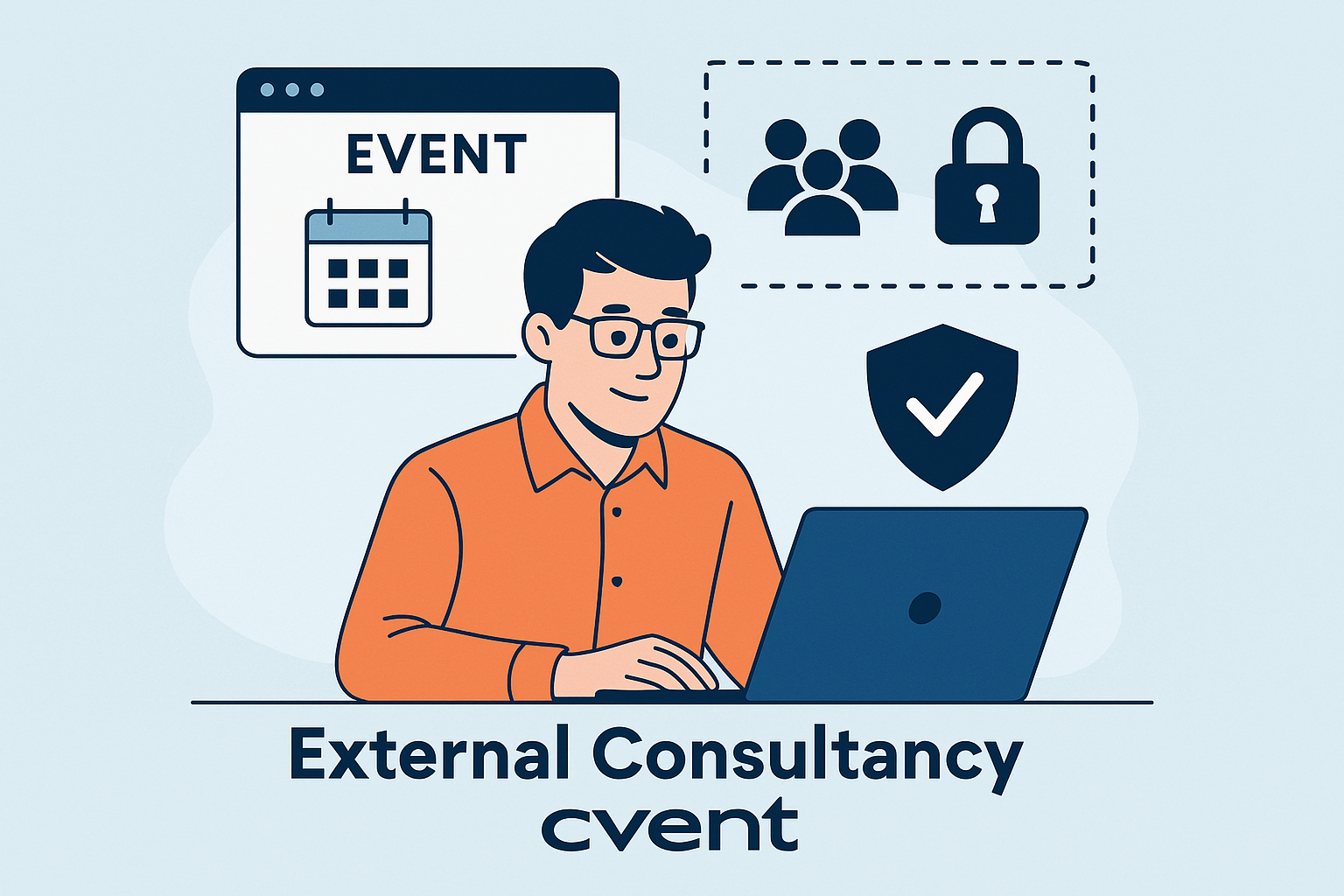




Leave a Reply