Salesforce allows users to report on Cases in many useful ways. If you create a report that uses the Cases Report Type (see image below) then you’ll be presented with the ‘Show Me’ filter. This filter is extremely useful, but it’s not very clear what each option means, so I’ve explained below.
- My Cases – show me only cases assigned to me
- All Cases (default) – regardless of the case owner, show me all cases I have access to
- User owned cases – show me all cases I have access to, that are owned by a user, not owned by a queue.
- Queue owned cases – show me all cases that I have access to, that are owned by a queue, not a user. The reverse of the option above – User owned cases)
- My case team’s cases – show me all cases where I am a Case Team member
- If your org uses Case Teams, then Users and Teams can be assigned to a Case Team. Any user or team associated with a Case Team will be shown in this option.
- My role-based team’s cases – show me all cases owned by me and by my subordinates in the Role hierarchy, but not owned by a queue, although you or your subordinate is a member of the queue. Note: this is a tricky one to understand first time but it can be useful for presenting in reports and dashboards.
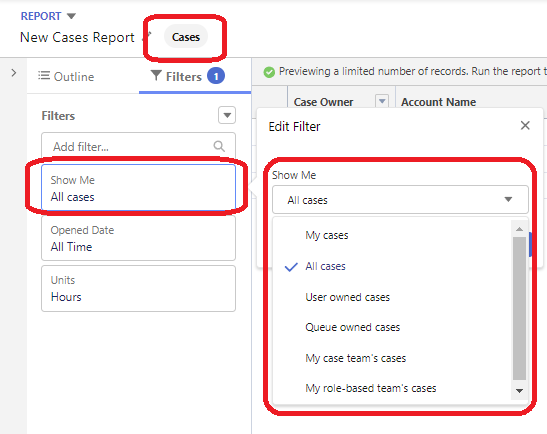
It’s worthwhile taking a moment to understand all of these Show Me explanations as they can be used in reports to identify business scenarios where cases are being worked on, or not.
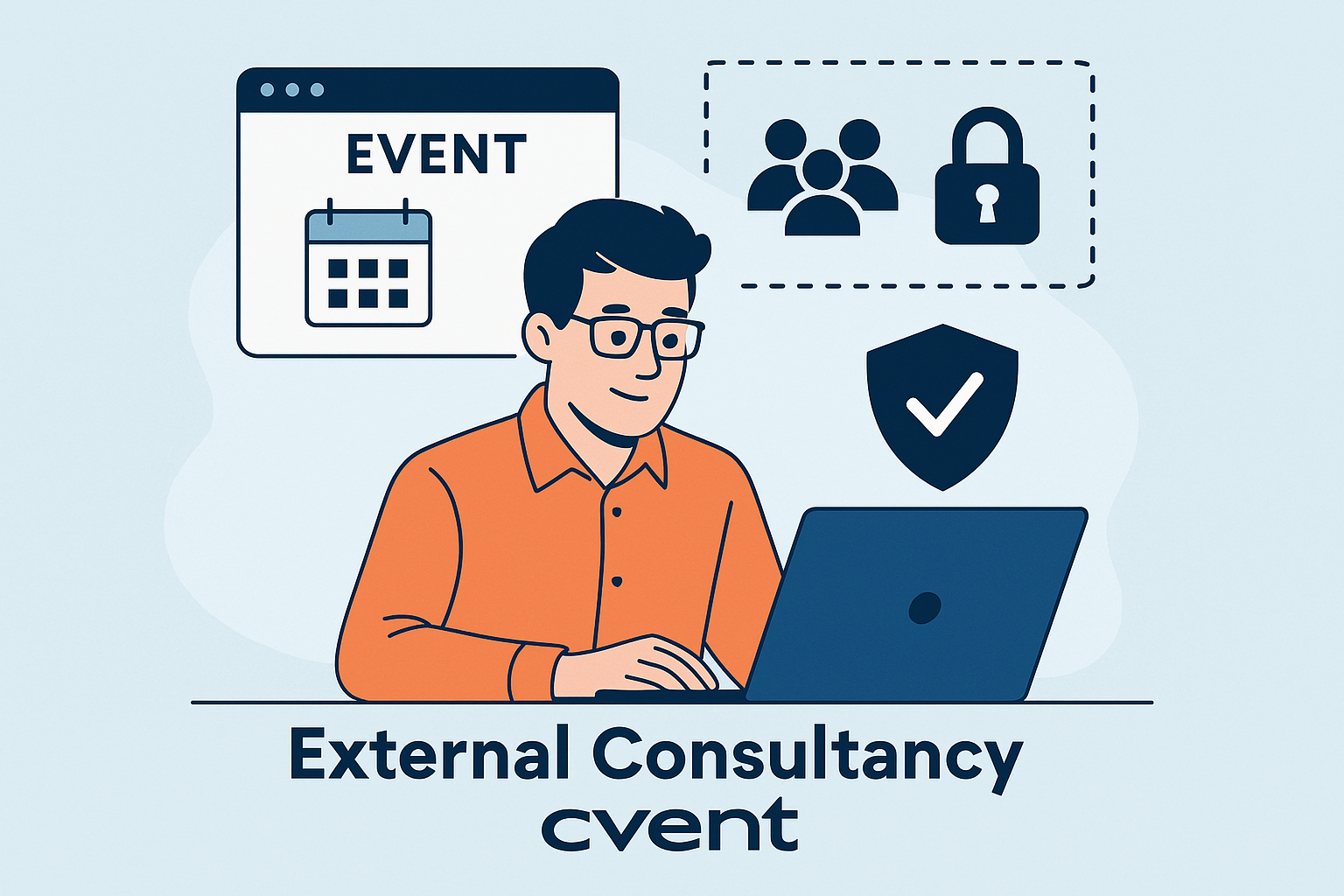



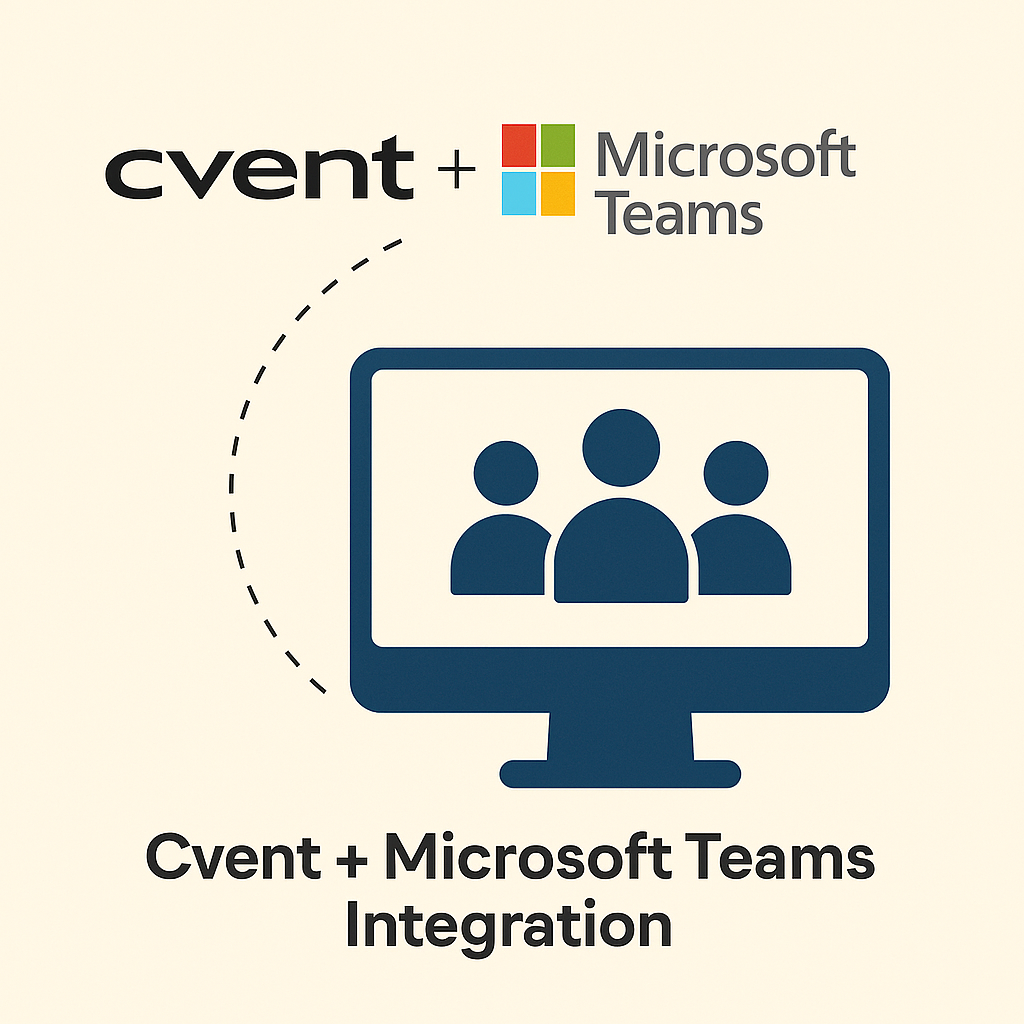
Leave a Reply