Do you miss the old Salesforce Classic pages? Or do you like to have lots of space on your screen? Or alternatively, do you want to cram lots of info on your page?
You may have missed this option, it’s hiding in plain sight, but take a look at using a Comfy or Compact page view under your profile. It takes two clicks.
First click on your profile image – it’s available in the top right-hand corner of every Salesforce page – see the image below.
And secondly, select Comfy or Compact under the DISPLAY DENSITY section.
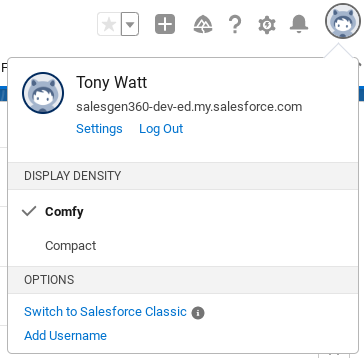
With Comfy, each field label is above the field values. There is also more space on the page. This is the default Salesforce display.
With Compact, each label is to the left of each value, and there is less space on the page.



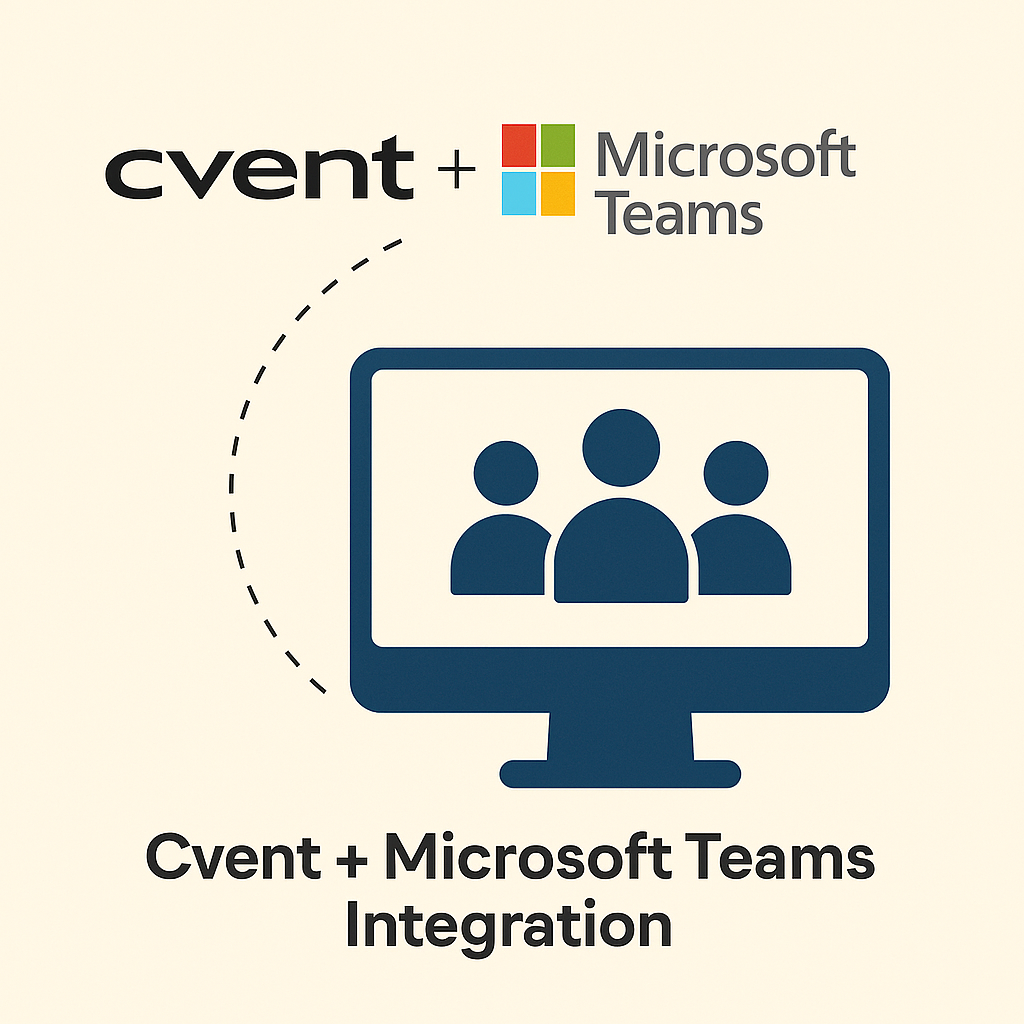

Leave a Reply