The SUM() formula in Excel is one of the simplest and most used formulas available.
The SUM() formula shows the total of the selected range of cell values. It simply adds up all the values in the selected range. See the example below.
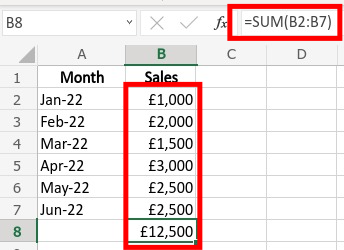
As you can see above, to find the total amount of sales for all months, we simply type in the function
=SUM(B2:B7)
This automatically adds up each of the values of the monthly sales for us i.e.
£1,000
£2,000
£1,500
£3,000
£2,500
£2,500
=£12,500
The result is stored in B8.



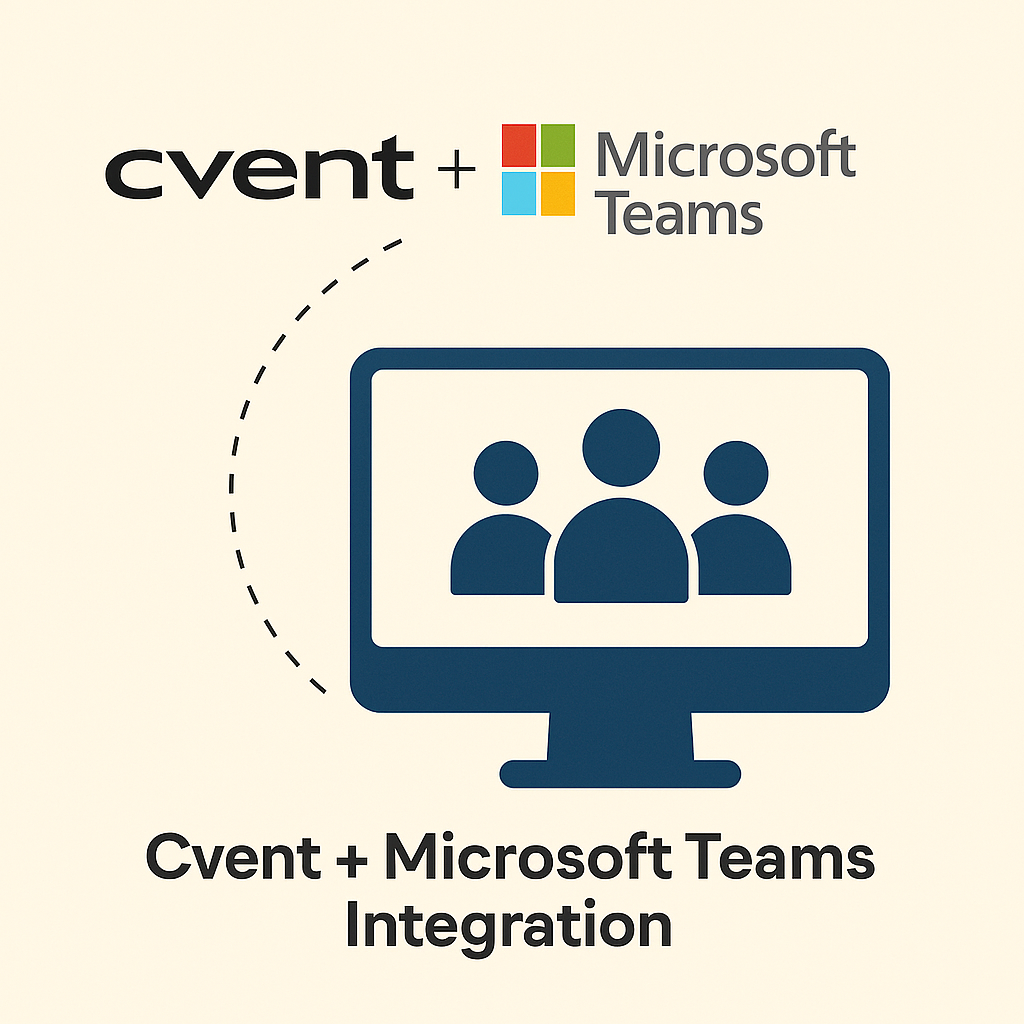

Leave a Reply