With the Winetr ’23 Release of Salesforce we can now add a ‘To Do List’ to the handy, and much underappreciated, Utility Bar. The Utility Bar can be added to the bottom of every Salesforce page.
Once set up, your Salesforce Users can see all the tasks assigned to them in this one component. Users can see, sort, and organise all their tasks in a single actionable view – very handy indeed.
In addition, users can apply labels to tasks in the To Do List to customize how they organize and prioritize them.
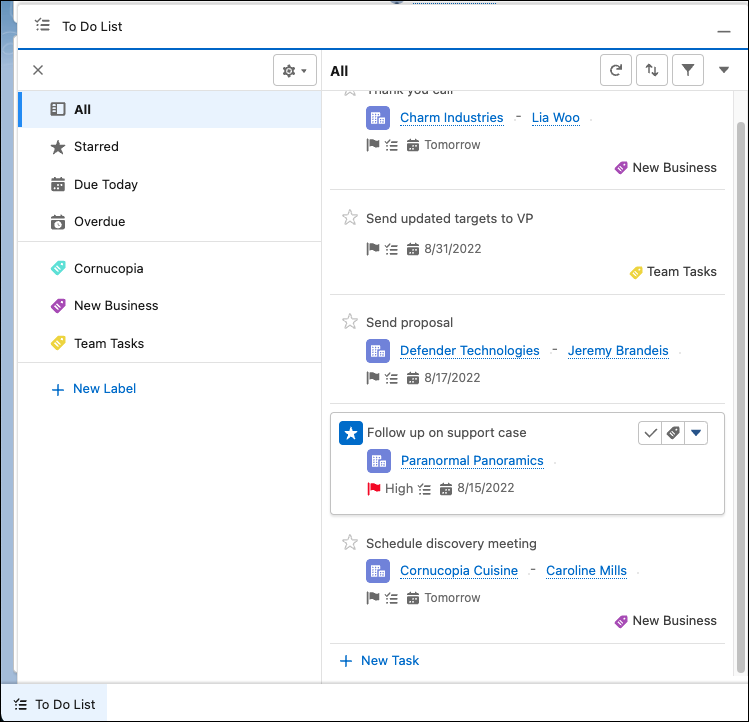
How To ‘To Do’
You can add the To Do List to the utility bar at any time.
- Go to Setup
- Search for App Managerin the Quick Find box
- To edit an existing app, click Edit in the dropdown menu next to your app.
- Click the Utility Items (Desktop Only) tab.
- Click Add Utility Item
- Search and select To Do List
- Configure the To Do List in the way that suits your organisation
- Select Save
Conclusion
Look to install this handy To Do List functionality today and help your users become even more happy and more efficient.



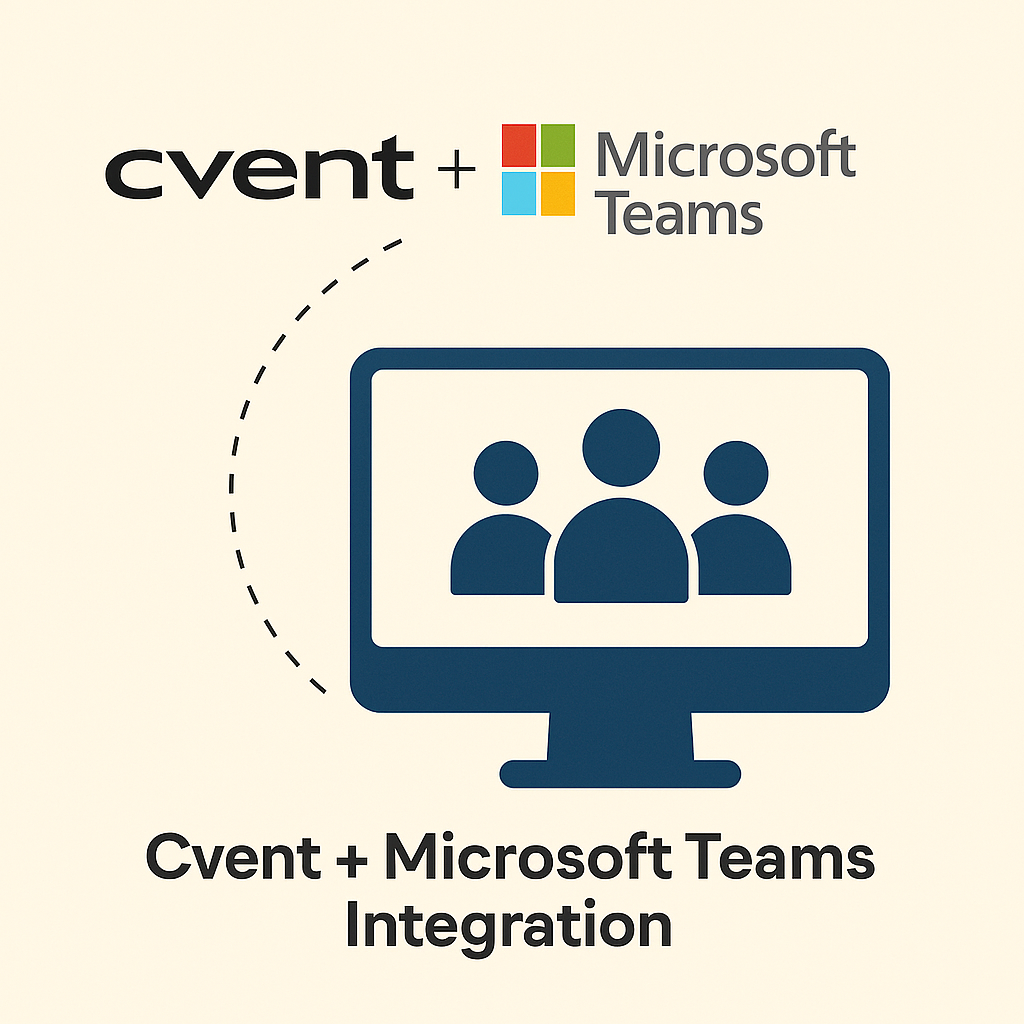

Leave a Reply