In the latest (Winter ’23) release of Salesforce, there have been two nice enhancements made to Pivot Tables in CRM Analytics. Both enhancements are in beta at the time of writing and both enhancements are actually quite useful. My problem is with how Salesforce requires a very odd step to make these enhancements appear.
The two enhancements are:
View Subtotals in Pivot Tables
The new functionality allows CRM Analytics users to add subtotals to a pivot table with at least two groupings, that’s in addition to the pivoted dimension – see below. This functionality works in a lens or dashboard – we are big fans of lenses. And one final positive twist is that a user can hide the subtotal for a subgroup that is not needed to be displayed.
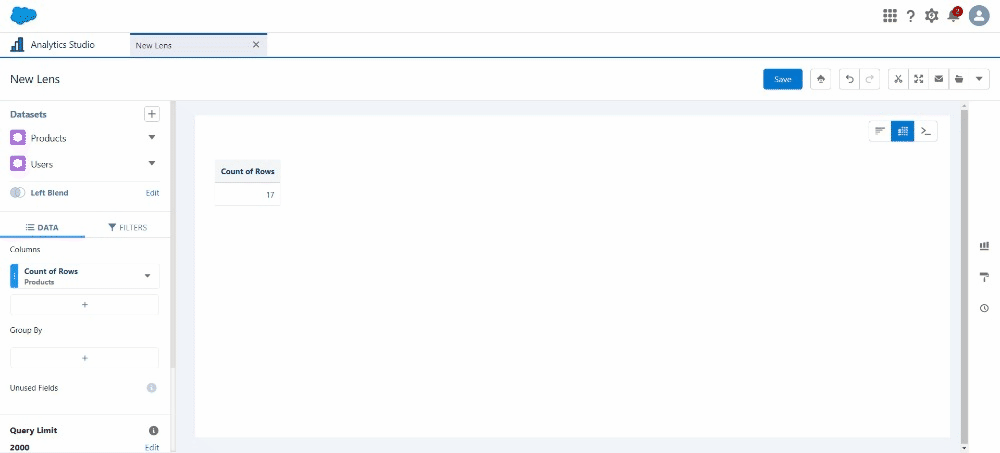
Sort Pivot Tables by a Measure (Beta)
With this change, a user can sort a measure for a pivoted dimension in ascending or descending order. You can sort this column across all subgroups or within its subgroup. Class. See below.
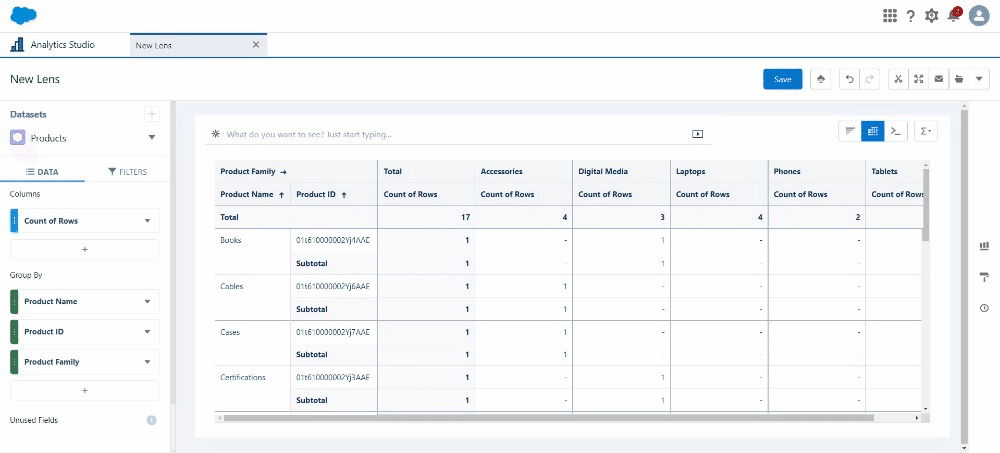
Very Odd
My main gripe with both of the above is that to get them to appear a user needs to:
To switch to compact form 2.0 (beta), in a new lens, click
Salesforce ‘Winter 23to add a second dataset as soon as you open the lens and then remove the second dataset.
I love Salesforce as much as the next Admin but sometimes they do things that are just odd. I’m sure there are some technical reasons behind the scene that doesn’t allow a smoother appearance of the functionality but few users will be able to use or find the new functionality unless they have read all of the Release Notes in depth. Anyway, these two changes are still in beta so may be improved on before going on general release.
Enjoy the changes and let’s keep Salesforce on their toes – although I still do love them.
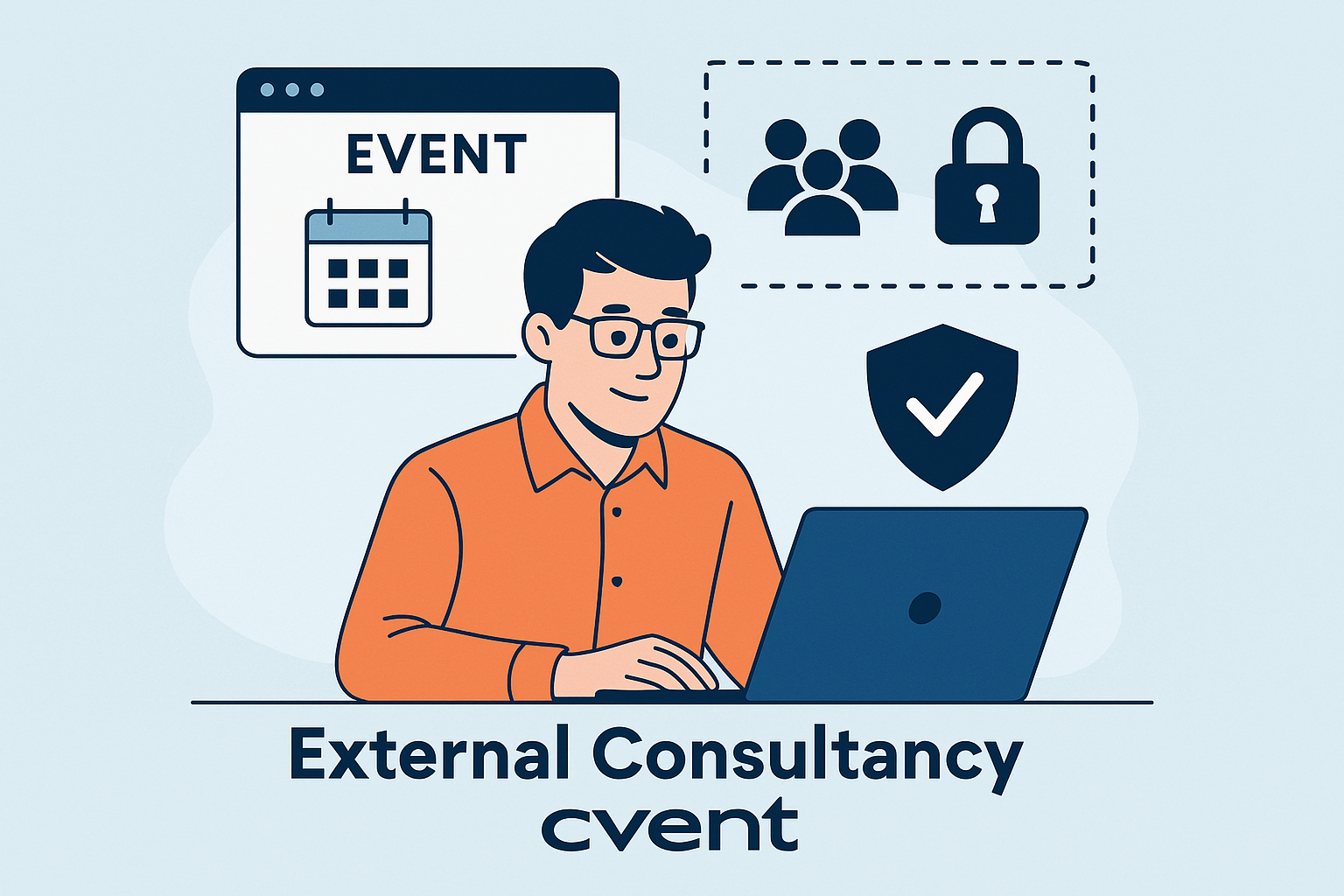



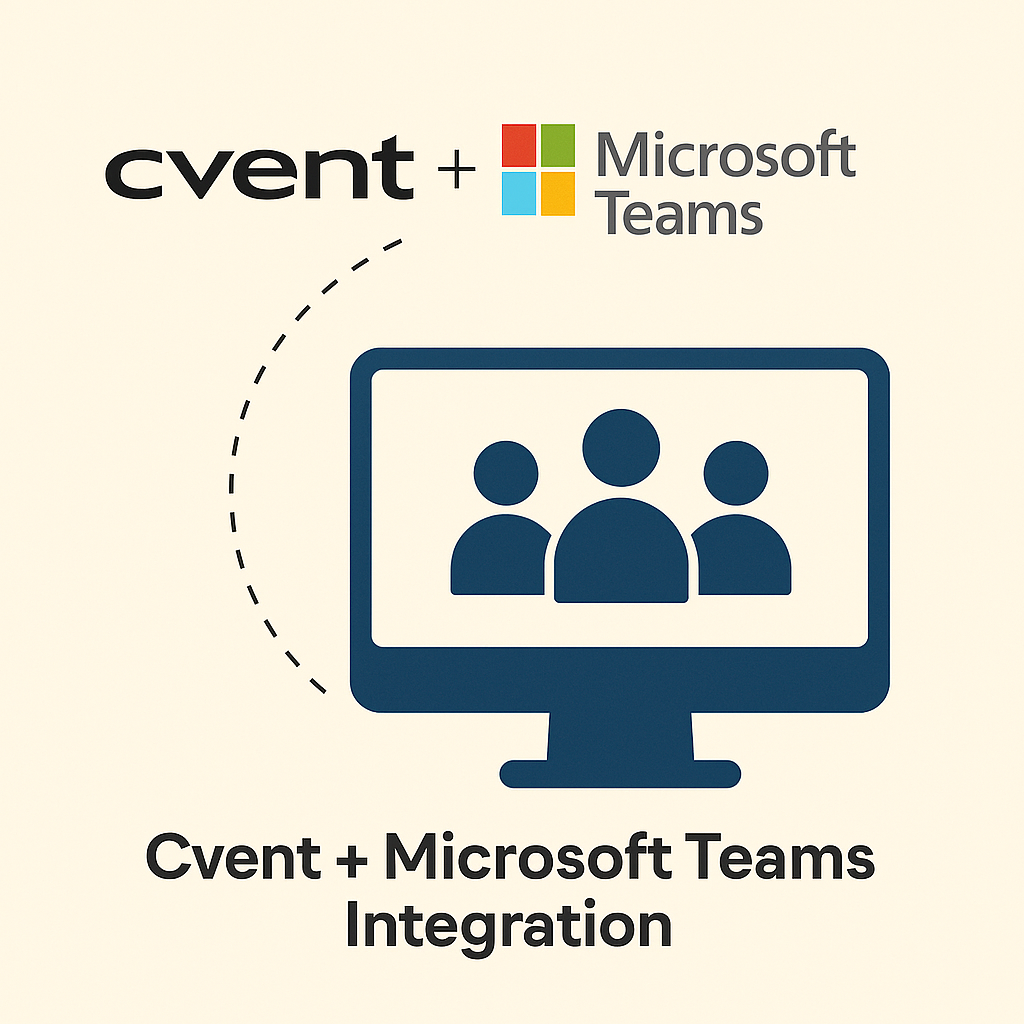
Leave a Reply