Towards the top-left corner of every Salesforce page, you’ll see this icon:

What do you call this thing?
This icon is actually called the App Launcher, see below. Click on the App Launcher and you’ll see a list of apps available to you, see below. You can also use the search box to search for apps and items. Items is another name for the objects available in Salesforce.
The App Launcher is sometimes referred to as the Salesforce ‘waffle’ as it looks a bit like a…waffle.
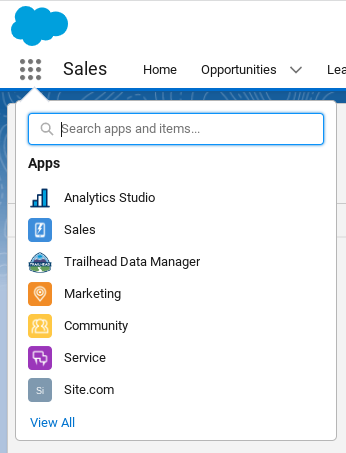

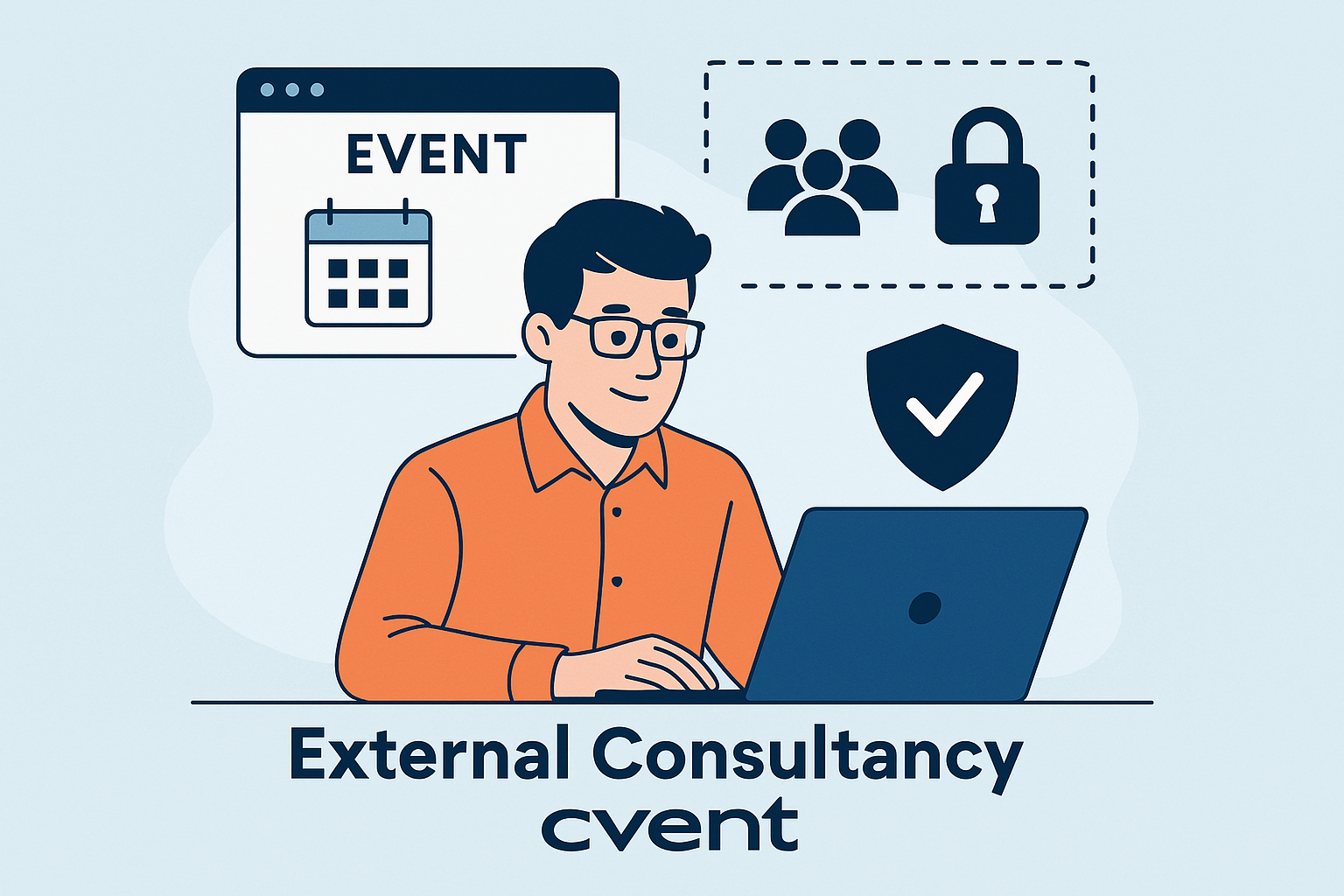



Leave a Reply