The =SEARCH and =FIND functionality in Excel may sound very similar, and they are.
I use =SEARCH when I’m trying to find text regardless of case i.e. upper case or lower case.
I use =FIND when I want to find text in a specific case.
In most cases I would use =SEARCH.
For example, if I were to use the following formulae:
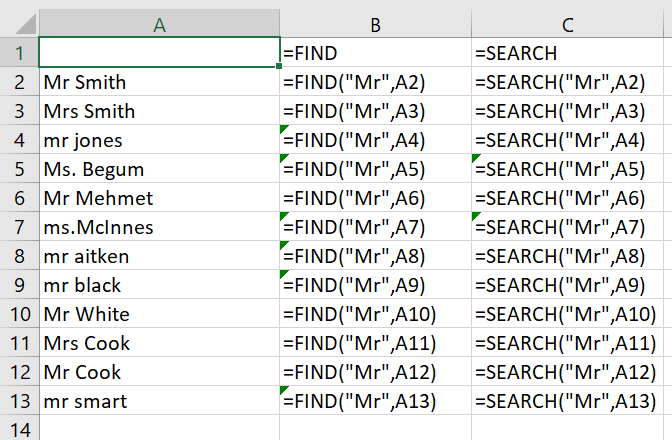
The results would be as such:
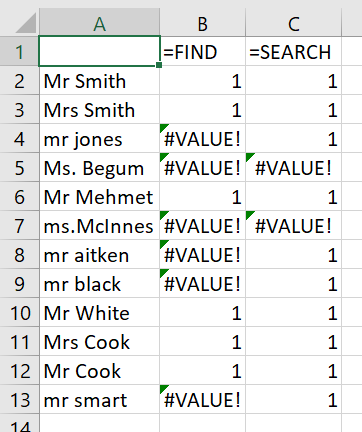
So hopefully the above shows that =SEARCH is probably more widely used as it picks up all text matches. If you’re looking for an exact case match use =FIND.

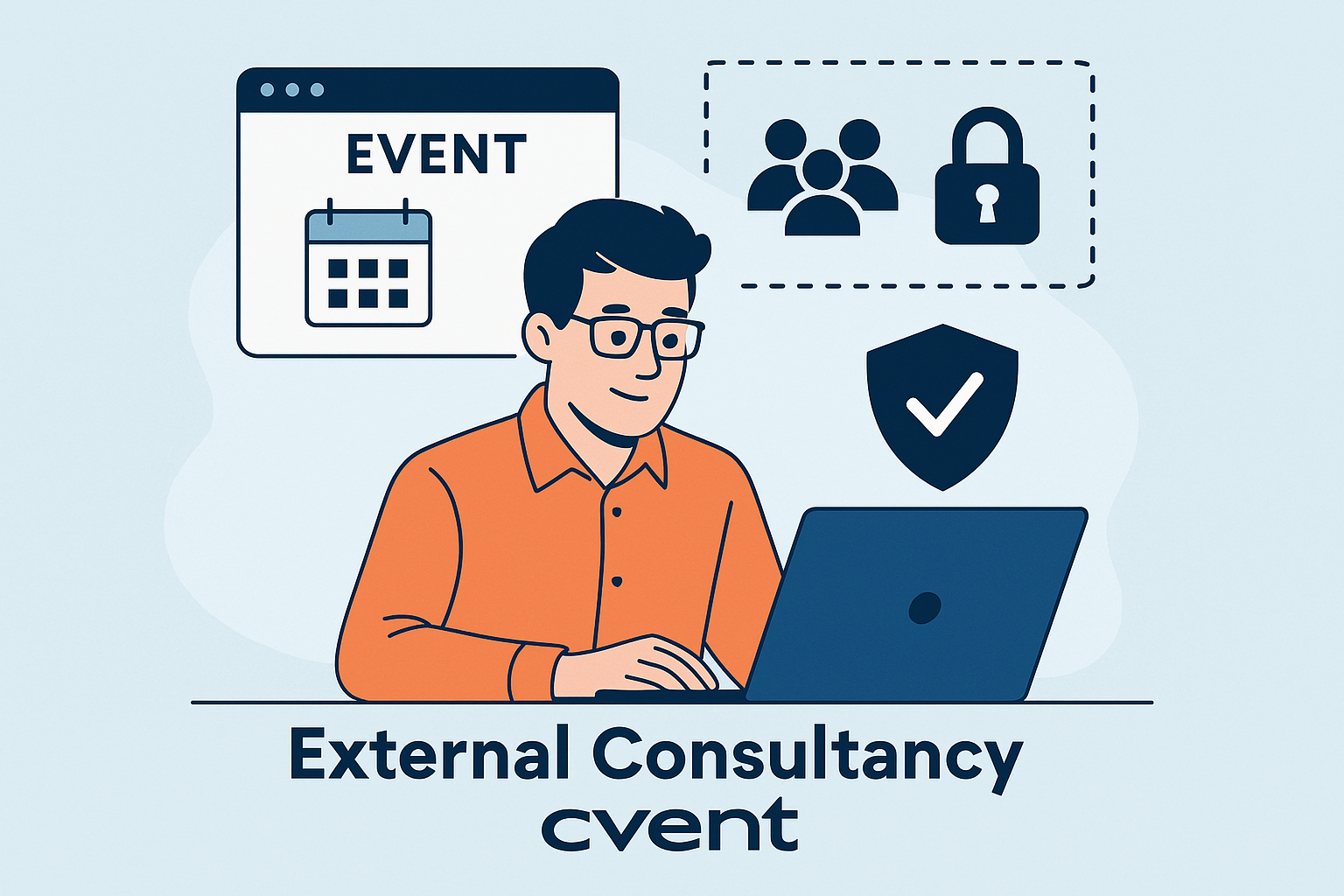




Leave a Reply